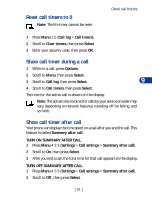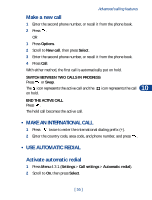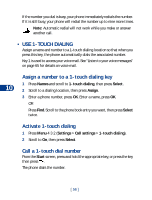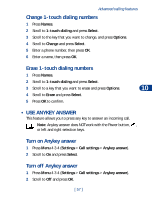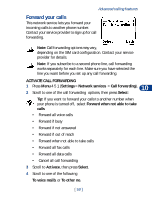Nokia 3590 Nokia 3590 User Guide in English - Page 65
Advanced calling features, • Use in-call options
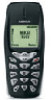 |
UPC - 844602105455
View all Nokia 3590 manuals
Add to My Manuals
Save this manual to your list of manuals |
Page 65 highlights
10 Advanced calling features This chapter covers advanced calling features, including: • In-call options and swapping between calls • Call settings that you control such as anykey answer • Network services such as call forwarding Not all features that are described are available in all wireless networks. Contact your service provider for availability of network services. • USE IN-CALL OPTIONS During a call, press Options to see the In-call menu. Note: Not all options will appear each time. Also, the order of 10 options may vary. Choice End call New call Touch tones Phone book Menu Mute Hold What it does Ends current call. Allows you to place a new call. Sends touch tones. Touch tones are the sounds generated when you press a key; touch tones can be used for automated, over-the-phone services such as checking airline arrival/departure times. Switches you to the phone book so that you can look up a name, number or address. Allows you to access your phone's menu. Disables the microphone so that the other party cannot hear you speak. Mute also affects the microphone of any external accessories connected to your phone. Holds or releases a call. [ 54 ]