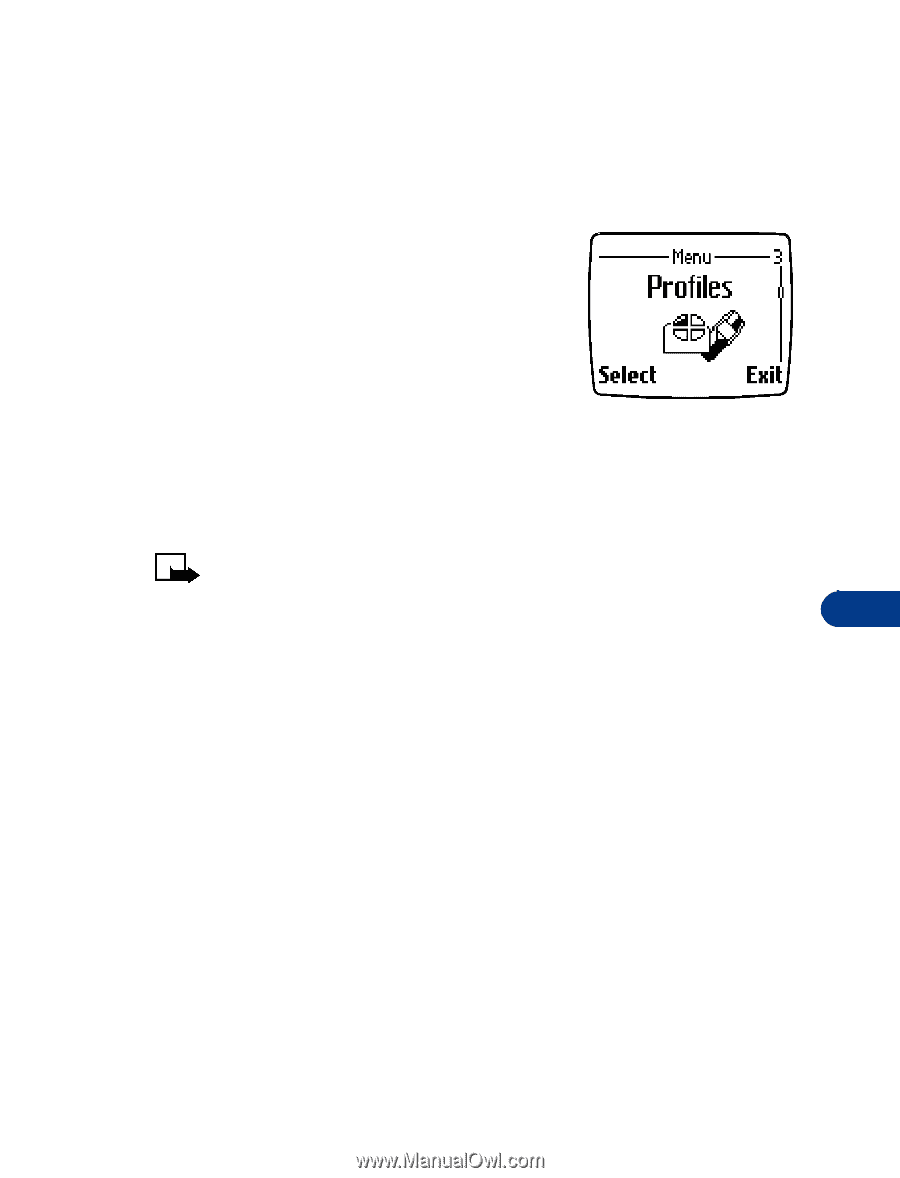Nokia 3590 Nokia 3590 User Guide in English - Page 80
Personalize your phone, • What are profiles
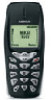 |
UPC - 844602105455
View all Nokia 3590 manuals
Add to My Manuals
Save this manual to your list of manuals |
Page 80 highlights
Personalize your phone 12 Personalize your phone • WHAT ARE PROFILES? Profiles let you set your phone's sound settings to your environment, whether it's a meeting or a soccer game. Each profile contains settings for your phone's ringing option, ringing tone, ringing volume, vibrating alert, message alert tone, keypad tones, and warning tones. Just pick the profile that suits your current environment: Normal, Silent, Outdoor, or Meeting. Your phone also has profile settings for Nokia accessories such as a headset, car kit, loopset and TTY adapter. Note: The accessory profiles do not appear until you attach these accessories for the first time. 12 Select a profile 1 Press Menu 3 (Profiles). 2 Scroll to the profile you want to use, then press Select. 3 Scroll to Select, then press Select. Customize a profile 1 Press Menu 3 (Profiles). 2 Scroll to the profile you want to customize, then press Select. 3 Scroll to Customize, then press Select. 4 Use the scroll keys to display each of the options listed in the following table. Once you find the option you'd like to customize, press Select. [ 69 ]