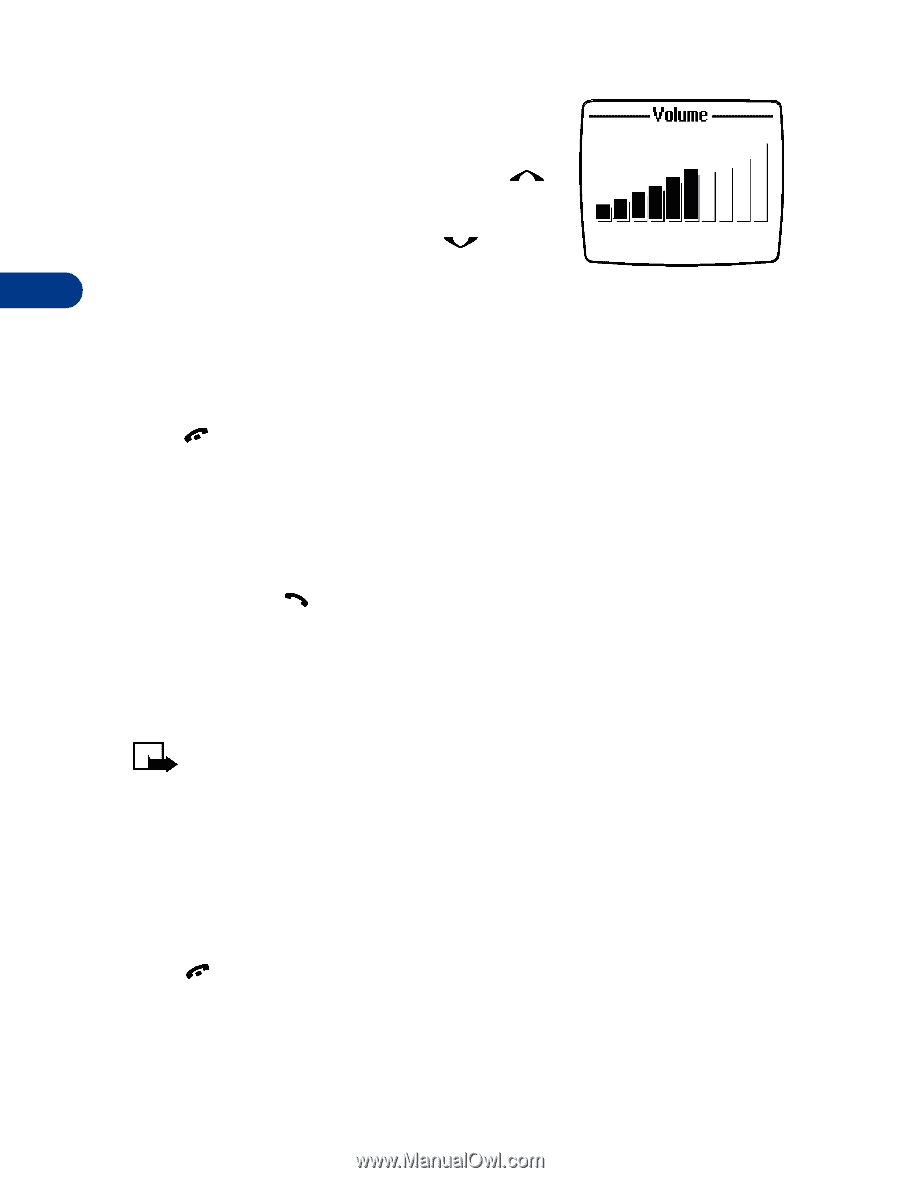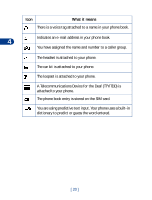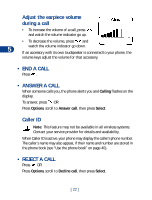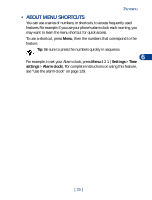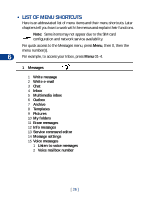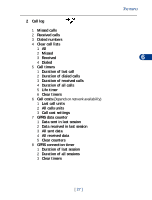Nokia 3590 Nokia 3590 User Guide in English - Page 33
• End a call, Calling, Options, Select, Decline
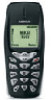 |
UPC - 844602105455
View all Nokia 3590 manuals
Add to My Manuals
Save this manual to your list of manuals |
Page 33 highlights
Adjust the earpiece volume during a call • To increase the volume of a call, press and watch the volume indicator go up. • To decrease the volume, press and 5 watch the volume indicator go down. If an accessory with its own loudspeaker is connected to your phone, the volume keys adjust the volume for that accessory. • END A CALL Press . • ANSWER A CALL When someone calls you, the phone alerts you and Calling flashes on the display. To answer, press OR Press Options, scroll to Answer call, then press Select. Caller ID Note: This feature may not be available in all wireless systems. Contact your service provider for details and availability. When Caller ID is active, your phone may display the caller's phone number. The caller's name may also appear, if their name and number are stored in the phone book (see "Use the phone book" on page 40). • REJECT A CALL Press OR Press Options, scroll to Decline call, then press Select. [ 22 ]