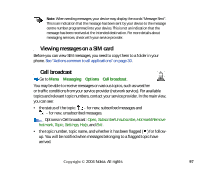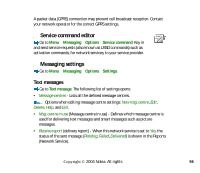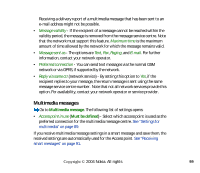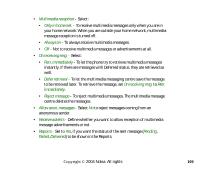Nokia 6260 User Guide - Page 102
The Internet Access Point IAP used for, Must be defined
 |
View all Nokia 6260 manuals
Add to My Manuals
Save this manual to your list of manuals |
Page 102 highlights
• Access point in use (Must be defined) - The Internet Access Point (IAP) used for the mailbox. Choose an IAP from the list. See "Connection settings" on page 133. • My e-mail address (Must be defined) - Write the e-mail address given to you by your service provider. The address must contain the @ character. Replies to your messages are sent to this address. • Outgoing mail server: (Must be defined) - Write the IP address or host name of the computer that sends your e-mail. • Send message (network service) - Define how e-mail is sent from your phone. Immediately - The phone tries to connect to the mailbox immediately after you have selected Send. During next conn. - E-mail is sent the next time you connect to your remote mailbox. • Send copy to self - Select Yes to save a copy of the e-mail to your remote mailbox and to the address defined in My e-mail address. • Include signature - Select Yes to attach a signature to your e-mail messages and to start to write or edit a signature text. • User name: - Write your user name, provided by your service provider. • Password: - Write your password. For increasing security, you can leave this field blank, so that every time you try to connect to your remote mailbox, you are prompted for the password Otherwise the password is sent automatically. • Incoming mail server: (Must be defined) - The IP address or host name of the computer that receives your e-mail. Copyright © 2004 Nokia. All rights 102