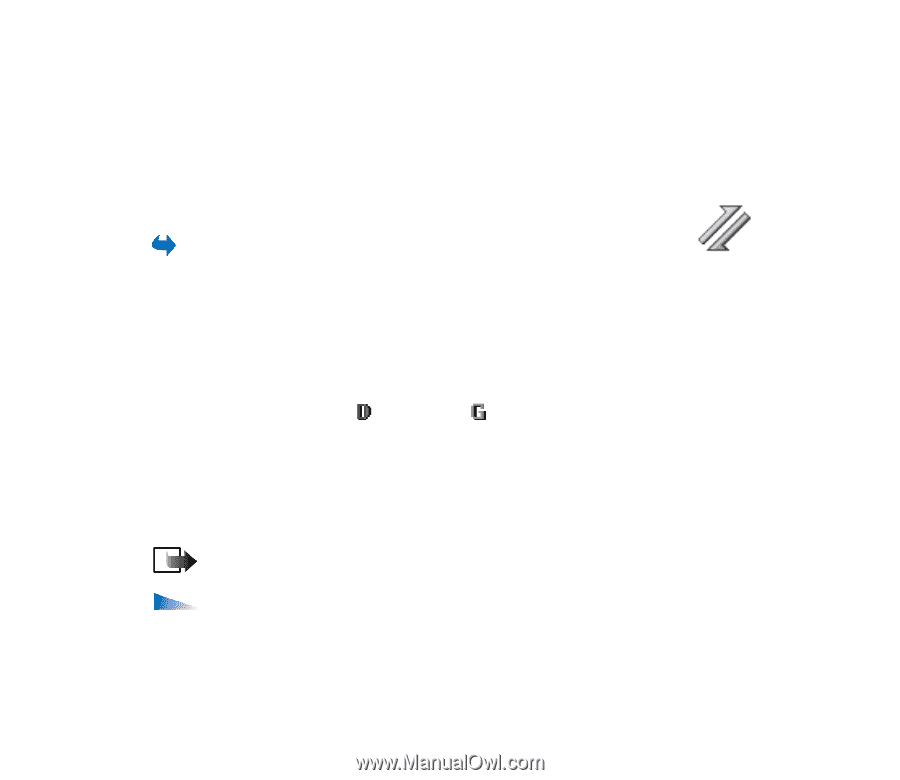Nokia 6260 User Guide - Page 176
Connection manager, Connectivity
 |
View all Nokia 6260 manuals
Add to My Manuals
Save this manual to your list of manuals |
Page 176 highlights
A virtual private network connection provides privacy, integrity, and nonrepudiation of data, as well as authentication and authorisation for access to networks and network services. System administrators provide VPN policies. ■ Connection manager Go to Menu→Connectivity→Connection manager. In the Connection manager, you can identify the status of multiple data connections, view details on the amount of data sent and received, and end unused connections. You can view details of data connections only. Voice calls are not listed. When you open the Connection manager, you can see a list of: • Open data connections, - Data call, - GPRS. • The status of each connection. • Amount of data uploaded and downloaded for each connection (GPRS connections only). • The duration of each connection (Data call connections only). Note: The actual time invoiced for calls by your service provider may vary, depending on network features, rounding off for billing, and so forth. Options in the Connection manager main view when there are one or more connections are: Details, Disconnect, Disconnect all, Help and Exit. Copyright © 2004 Nokia. All rights 176