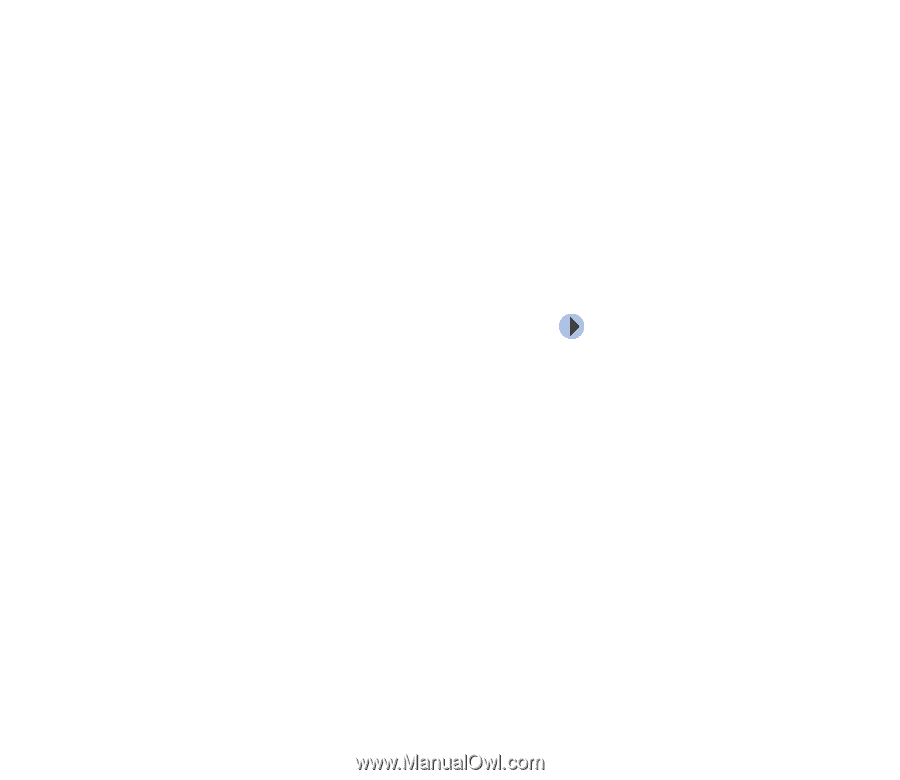Nokia 6260 User Guide - Page 45
Joining an existing group, Receiving an invitation, Options, Push to talk, PTT contacts
 |
View all Nokia 6260 manuals
Add to My Manuals
Save this manual to your list of manuals |
Page 45 highlights
6. To add a thumbnail image to the group, select Options→Add thumbnail. 7. Press Done. To add members and to send an invitation to the group, press Yes when the phone requests for Send group invitation to all members now?. This opens a view where you can select members for the group. The members you invite to the open groups can also invite more members to the group. Joining an existing group For group detail information, contact your network operator or service provider. You may receive the details over the air. 1. Press Menu→Push to talk→PTT contacts and then . This opens the Push to talk groups view. 2. Press Options→Add group→Join existing. 3. Key in the Group address, Group name, and Nickname in group. You can also add a Group thumbnail. 4. Press Done. Receiving an invitation When you receive a text message invitation to a group,press Options and select an option. • From - View the contact information of the person who sent the invitation. • Nickname - View the nickname of the person who sent the invitation. • Group name - View the name of the group if the group is not a secured group. Copyright © 2004 Nokia. All rights 45