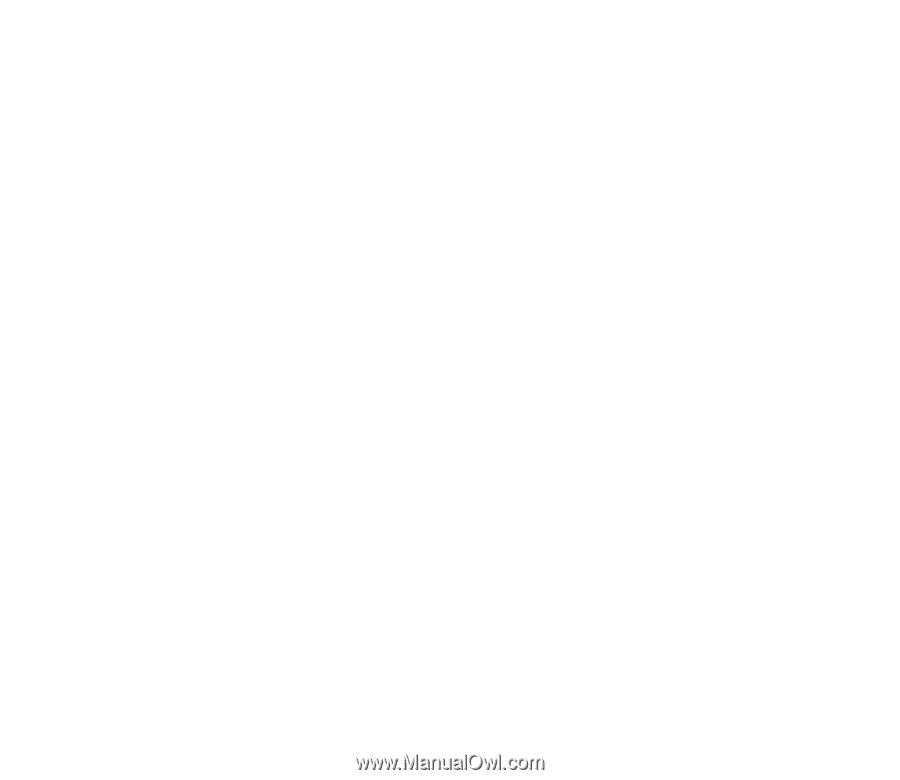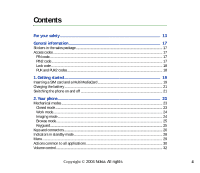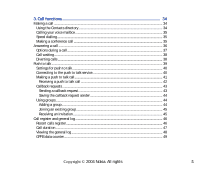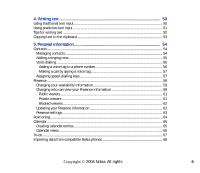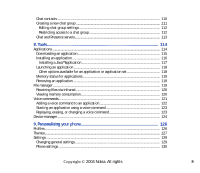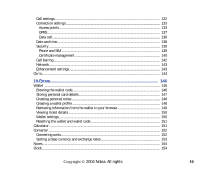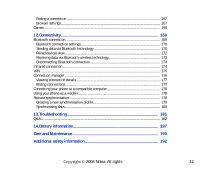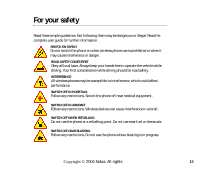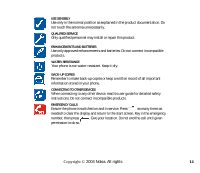9
Copyright ©
2004 Nokia. All rights
Chat contacts
......................................................................................................................................
110
Creating a new chat group
.............................................................................................................
111
Editing chat group settings
.........................................................................................................
112
Restricting access to a chat group
............................................................................................
112
Chat and Presence servers
...............................................................................................................
113
8. Tools
.............................................................................................................
114
Applications
............................................................................................................................................
114
Downloading an application
...........................................................................................................
115
Installing an application
..................................................................................................................
116
Installing a Java™application
......................................................................................................
117
Launching an application
................................................................................................................
118
Other options available for an application or application set
...........................................
118
Memory status for applications
.....................................................................................................
119
Removing an application
.................................................................................................................
119
File manager
...........................................................................................................................................
119
Receiving files via Infrared
..............................................................................................................
120
Viewing memory consumption
.......................................................................................................
120
Voice commands
....................................................................................................................................
121
Adding a voice command to an application
...............................................................................
122
Starting an application using a voice command
......................................................................
123
Replaying, erasing, or changing a voice command
..................................................................
123
Device manager
......................................................................................................................................
124
9. Personalising your phone
............................................................................
126
Profiles
......................................................................................................................................................
126
Themes
......................................................................................................................................................
127
Settings
....................................................................................................................................................
129
Changing general settings
...............................................................................................................
129
Phone settings
....................................................................................................................................
130