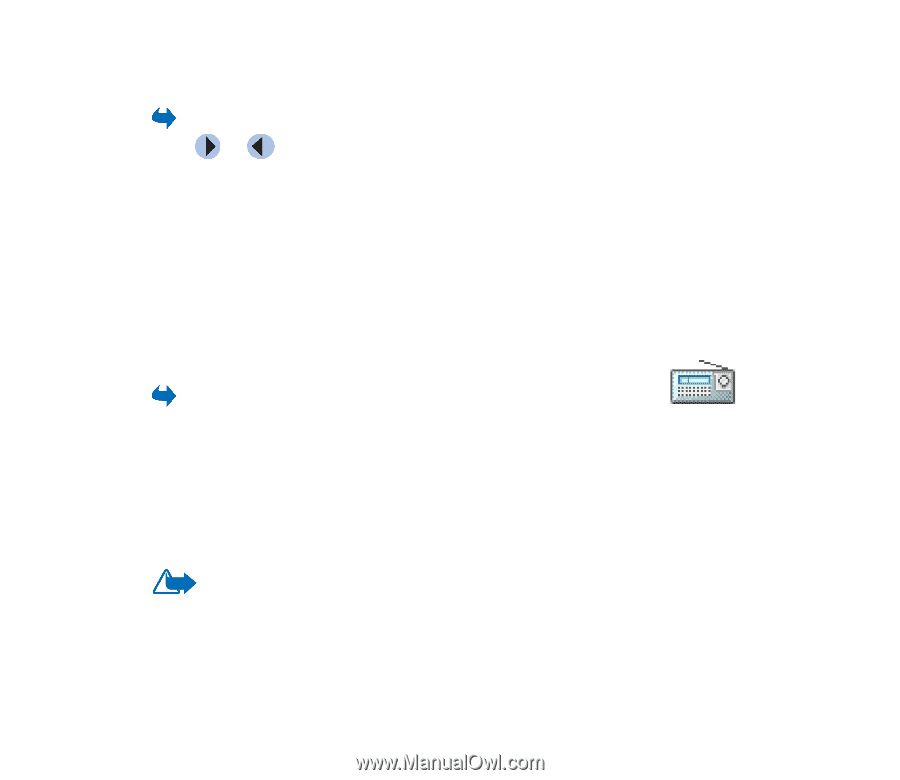Nokia 6260 User Guide - Page 77
Changing the settings, Radio - slider
 |
View all Nokia 6260 manuals
Add to My Manuals
Save this manual to your list of manuals |
Page 77 highlights
Changing the settings Go to Options→Settings→Video or Connection. Press or Connection. to move between the different setting tabs for Video and Select Video to change the following list of settings: • Contrast - Open the slider view to change the contrast. • Repeat - Choose On to have the currently playing video or audio file restart automatically once it has finished. Select Connection to change the connection settings. ■ Radio Go to Menu→Radio. You can listen to FM radio on your phone via the built-in loudspeaker or a compatible headset. When using the loudspeaker, keep the headset plugged into the phone. The lead of the headset functions as the antenna of the radio, so let it hang freely. The FM radio uses the wire of the headset as an antenna. A compatible headset needs to be attached to the device for the FM radio to function properly. Warning: Listen to music at a moderate level. Continuous exposure to high volume may damage your hearing. Copyright © 2004 Nokia. All rights 77