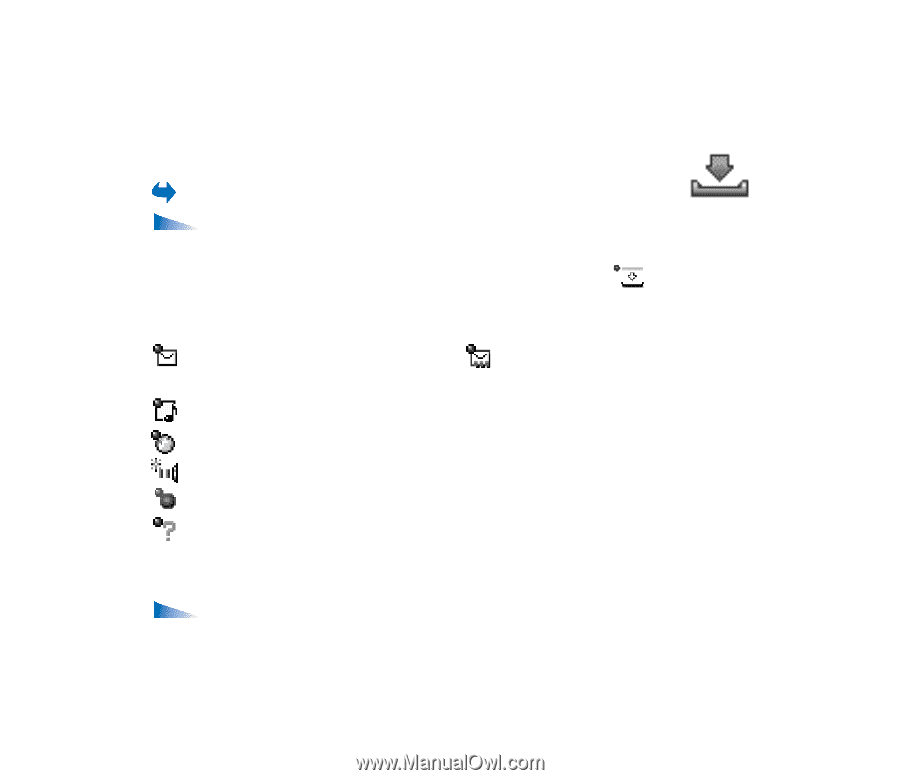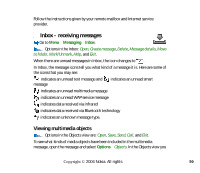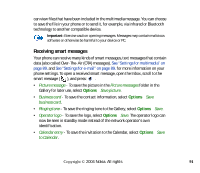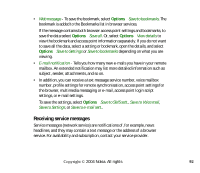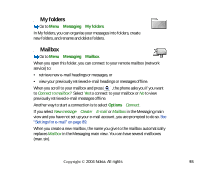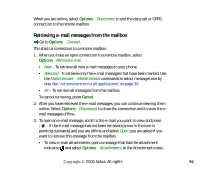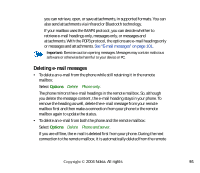Nokia 6260 User Guide - Page 90
Inbox - receiving messages, Viewing multimedia objects
 |
View all Nokia 6260 manuals
Add to My Manuals
Save this manual to your list of manuals |
Page 90 highlights
Follow the instructions given by your remote mailbox and Internet service provider. ■ Inbox - receiving messages Go to Menu→Messaging→Inbox. Options in the Inbox: Open, Create message, Delete, Message details, Move to folder, Mark/Unmark, Help, and Exit. When there are unread messages in Inbox, the icon changes to . In Inbox, the message icons tell you what kind of a message it is. Here are some of the icons that you may see: indicates an unread text message and message indicates an unread smart indicates an unread multimedia message indicates an unread WAP service message indicates data received via infrared indicates data received via Bluetooth technology indicates an unknown message type. Viewing multimedia objects Options in the Objects view are: Open, Save, Send, Call, and Exit. To see what kinds of media objects have been included in the multimedia message, open the message and select Options→Objects. In the Objects view you Copyright © 2004 Nokia. All rights 90