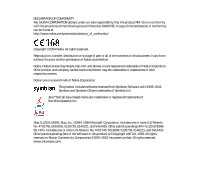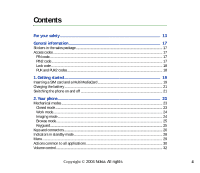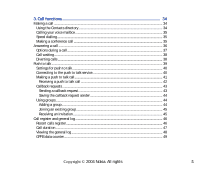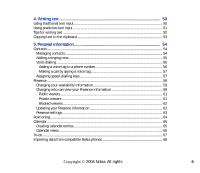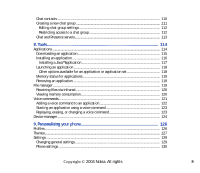Nokia 6260 User Guide - Page 4
Contents - phones
 |
View all Nokia 6260 manuals
Add to My Manuals
Save this manual to your list of manuals |
Page 4 highlights
Contents For your safety 13 General information 17 Stickers in the sales package ...17 Access codes ...17 PIN code...17 PIN2 code ...17 Lock code...18 PUK and PUK2 codes...18 1. Getting started 19 Inserting a SIM card and a MultiMediaCard 19 Charging the battery ...21 Switching the phone on and off ...21 2. Your phone...23 Mechanical modes ...23 Closed mode ...23 Work mode...24 Imaging mode ...24 Browse mode...25 Keyguard...25 Keys and connectors...26 Indicators in standby mode ...28 Menu ...29 Actions common to all applications 30 Volume control...32 Copyright © 2004 Nokia. All rights 4
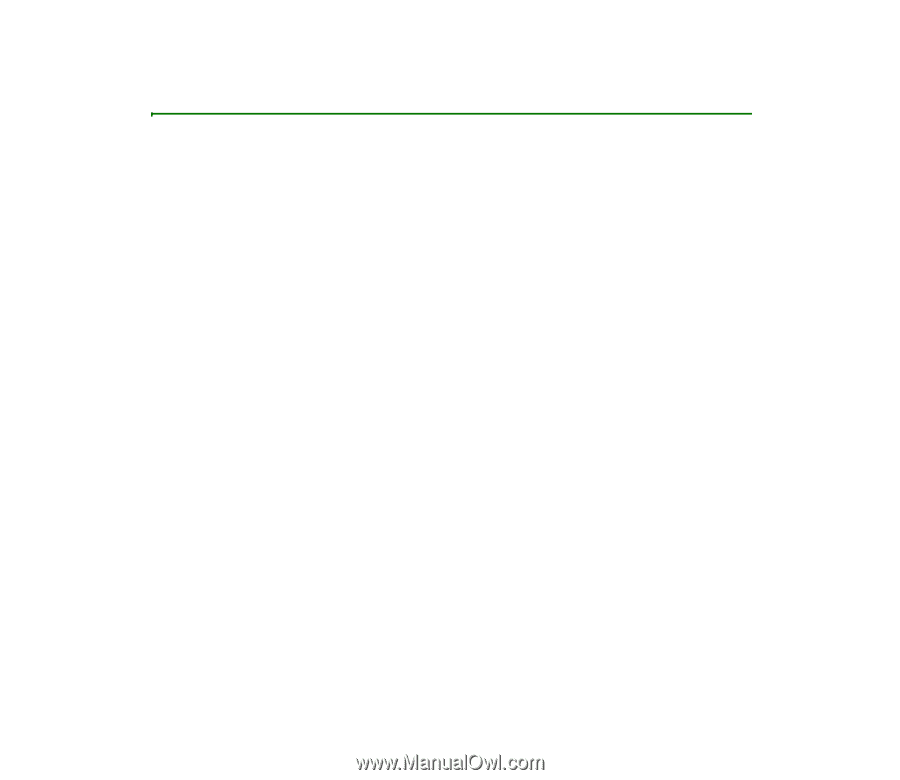
4
Copyright ©
2004 Nokia. All rights
Contents
For your safety
..................................................................................................
13
General information
..........................................................................................
17
Stickers in the sales package
................................................................................................................
17
Access codes
..............................................................................................................................................
17
PIN code
...................................................................................................................................................
17
PIN2 code
................................................................................................................................................
17
Lock code
.................................................................................................................................................
18
PUK and PUK2 codes
............................................................................................................................
18
1. Getting started
..............................................................................................
19
Inserting a SIM card and a MultiMediaCard
....................................................................................
19
Charging the battery
...............................................................................................................................
21
Switching the phone on and off
..........................................................................................................
21
2. Your phone
.....................................................................................................
23
Mechanical modes
...................................................................................................................................
23
Closed mode
...........................................................................................................................................
23
Work mode
..............................................................................................................................................
24
Imaging mode
........................................................................................................................................
24
Browse mode
..........................................................................................................................................
25
Keyguard
..................................................................................................................................................
25
Keys and connectors
................................................................................................................................
26
Indicators in standby mode
...................................................................................................................
28
Menu
............................................................................................................................................................
29
Actions common to all applications
...................................................................................................
30
Volume control
..........................................................................................................................................
32