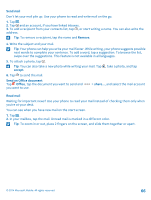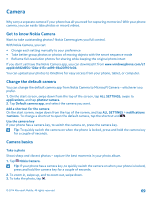Nokia Lumia 830 User Guide - Page 70
Reframe your full-resolution photos, Take a selfie, Glam up your selfie, To take a selfie easily
 |
View all Nokia Lumia 830 manuals
Add to My Manuals
Save this manual to your list of manuals |
Page 70 highlights
Keep a safe distance when using the flash. Do not use the flash on people or animals at close range. Do not cover the flash while taking a photo. View the photo in full-resolution view To view the photo you just took, tap . This full-resolution photo can only be viewed in Nokia Camera. Reframe your full-resolution photos Capture the best moments with Nokia Camera and reframe the photos when you have time. 1. In Nokia Camera, after taking a photo, tap . 2. Tap the photo and reframe > . 3. Tap . The original full-resolution photo stays intact, and the reframed photo can be shared. The reframed photo is saved in Photos. The full-resolution photo can only be viewed in Nokia Camera. Outside Nokia Camera, an easy-to-share version of the photo is used. Tip: You can also open photos in Nokia Camera while viewing them in the Photos hub. Take a selfie To take a selfie easily, use the front camera of your phone. 1. Tap Nokia Camera. 2. Tap > front facing. 3. To take the photo, tap . Tip: You can also record videos with the front camera. To switch to video recording, tap . To start recording, tap again. Glam up your selfie Use the Lumia Selfie app to take cool selfies with the front or main camera. Your picture is enhanced and ready to be shared in a snap. © 2014 Microsoft Mobile. All rights reserved. 70