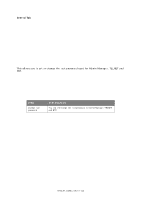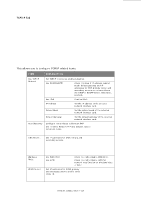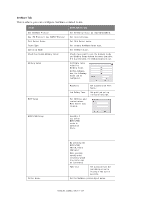Oki MB480 Network Guide Europe - Page 10
Start > Programs > Oki Setup Utility > Admin Manager
 |
View all Oki MB480 manuals
Add to My Manuals
Save this manual to your list of manuals |
Page 10 highlights
INTERFACE Select Start > Programs > Oki Setup Utility > Admin Manager. MENU File Status ITEM FUNCTION Search Search printers in your network and list all printers. Exit Exit the AdminManager Utility. System Status Displays current NIC configuration. Configuration data can be saved as log file. List of Configuration Items Displays current NIC configuration. Configuration data can be saved as log file. Network configuration > 10

Network configuration > 10
I
NTERFACE
Select
Start > Programs > Oki Setup Utility > Admin Manager
.
MENU
ITEM
FUNCTION
File
Search
Search printers in your network and list all printers.
Exit
Exit the AdminManager Utility.
Status
System Status
Displays current NIC configuration. Configuration data can
be saved as log file.
List of
Configuration
Items
Displays current NIC configuration. Configuration data can
be saved as log file.