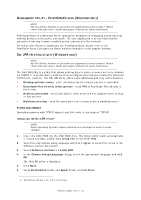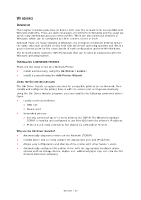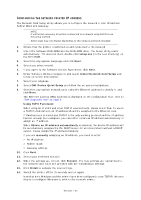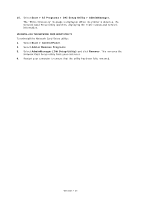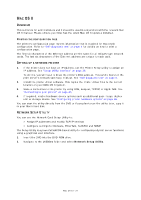Oki MB480 Network Guide Europe - Page 34
Method summary, About the different methods
 |
View all Oki MB480 manuals
Add to My Manuals
Save this manual to your list of manuals |
Page 34 highlights
USING THE ADD PRINTER WIZARD Method summary: The following table shows the different ways to connect to the printer (port types). WINDOWS 2000 Windows Rally NO Windows YES standard TCP/IP Oki LPR YES IPP YES NETBEUI YES WINDOWS XP NO YES YES YES YES WINDOWS VISTA/ SERVER 2003/ SERVER 2008/7 YES YES YES YES NO About the different methods Windows Rally Windows Rally is an automated "Plug-n-Play" type utility that allows users to discover and configure network devices effortlessly. Windows standard TCP/IP port The standard TCP/IP port simplifies connecting to remote printers using the TCP/IP protocol. A computer that acts as a print server must run the TCP/IP protocol in order to print. Can be configured to use either LPR or RAW (e.g. Port9100). OkiLPR Used to connect your printer over TCP/IP using an LPR port. OkiLPR also includes useful tools enabling you to download PS and PRN files directly to your printer and automatically redirect jobs to other printers on the network. IPP The IPP (Internet Printing Protocol) defines a standard protocol for printing as well as managing print jobs, media, resolution etc. NetBEUI NetBEUI (NetBios Extended User Interface) is a protocol that was designed for use in small workgroups or LANs. Within Windows NetBEUI is used for file and printer sharing between computers. It provides a simple method of printing, but it does have limitations, and is not as robust as TCP/IP or IPX. Typically it is employed in small business or home networks. Windows > 34