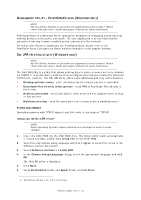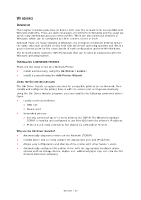Oki MB480 Network Guide Europe - Page 28
Menu Option, Description
 |
View all Oki MB480 manuals
Add to My Manuals
Save this manual to your list of manuals |
Page 28 highlights
The following table outlines the menu options for the printer Web Page. MENU OPTION View Information Status Count Supplies Life Usage Report Network System Print Information Configuration Network Information File List PCL Font List PS Font List IBM PPR Font List EPSON FX Font List Error Log Demo Page (Select demo page) MFP Usage Report Supplies Status Report Admin Setup System Setup PIN ID Network Setup Printer Setup Scanner Setup Fax Setup PCL Setup IBM PPR Setup EPSON FX Setup PS Setup Memory Setup Change Password Settings Printer Menu Tray Configuration Printer Adjust Print Position Adjust Copy Menu Job Build Scanning Copies Reduce/Enlarge Mode Density Input Tray Collate Duplex N-up Edge Erase Margin Shift Right Margin Shift Bottom Scanner Menu Scan to Email Scan to Network PC Fax Menu Auto Receive Mode Density Document Size DESCRIPTION View information relating to your printer status, consumables and network settings. Print configuration and report information. View and adjust any admin settings relating to your machine. Change your password and apply access restrictions for your printer network. Reset your printer and restore default settings for your printer and Network Interface Card. View and adjust printer settings. View and adjust copy settings. View and adjust scan settings. View and adjust fax settings. Network configuration > 28