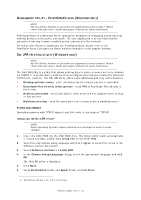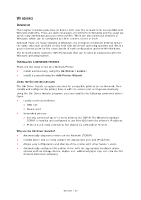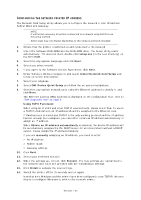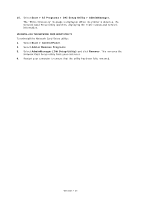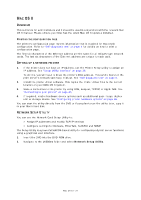Oki MB480 Network Guide Europe - Page 36
Start > All Programs > OKI Setup Utility > AdminManager., Start > Control Panel, Add or
 |
View all Oki MB480 manuals
Add to My Manuals
Save this manual to your list of manuals |
Page 36 highlights
15. Select Start > All Programs > OKI Setup Utility > AdminManager. The "Printer Discovery" message is displayed. When the printer is detected, the Network Card Setup utility launches, displaying the printer status and network information. UNINSTALLING THE NETWORK CARD SETUP UTILITY To uninstall the Network Card Setup utility: 1. Select Start > Control Panel. 2. Select Add or Remove Programs. 3. Select AdminManager (Oki Setup Utility) and click Remove. This removes the Network Card Setup utility from your computer. 4. Restart your computer to ensure that the utility has been fully removed. Windows > 36

Windows > 36
15.
Select
Start > All Programs > OKI Setup Utility > AdminManager.
The “Printer Discovery” message is displayed. When the printer is detected, the
Network Card Setup utility launches, displaying the printer status and network
information.
U
NINSTALLING
THE
NETWORK
CARD
SETUP
UTILITY
To uninstall the Network Card Setup utility:
1.
Select
Start > Control Panel
.
2.
Select
Add or Remove Programs
.
3.
Select
AdminManager (Oki Setup Utility)
and click
Remove
. This removes the
Network Card Setup utility from your computer.
4.
Restart your computer to ensure that the utility has been fully removed.