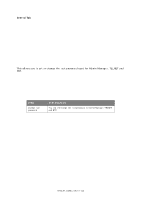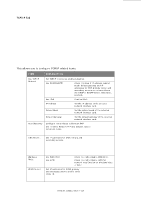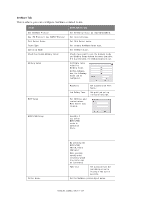Oki MB480 Network Guide Europe - Page 9
Using Admin Manager
 |
View all Oki MB480 manuals
Add to My Manuals
Save this manual to your list of manuals |
Page 9 highlights
USING ADMINMANAGER NOTE Not all utilities, features or protocols are supported by every operating system. Please check with your User's Guide and support website for latest information. AdminManager is a powerful Microsoft Windows-based utility to configure all network interface functions easily and intuitively via a graphical user interface. Configuration requires a PC with a supported Windows operating system running TCP/IP or IPX/SPX (NetWare). This utility can only be used on a PC that can be connected to the network with TCP/IP or IPX/SPX and must be used on a PC that is located on the same segment as the printer. INSTALLATION 1. Insert the DVD-ROM into the DVD-ROM drive. The Setup Utility starts automatically. If it does not start, double-click \setup.exe (in the root directory) on the DVDROM. 2. Select the appropriate Language and click Next. 3. Select your printer model. 4. If you agree to the Software License Agreement, click Next. 5. Under Software Utilities, navigate to and select Install Network Card Setup and follow on-screen instructions. 6. Select your language. 7. Select Oki Device Standard Setup. 8. If you want to install AdminManager on to your local drive, select Install and Execute. Otherwise, select Execute from CD-ROM/DVD-ROM. Follow the onscreen instructions. 9. To run AdminManager, check Yes for Do you wish to execute AdminManager? and click Finish. Otherwise check No and click Finish. Network configuration > 9