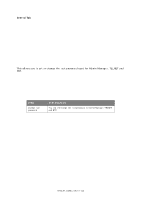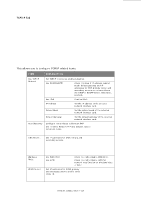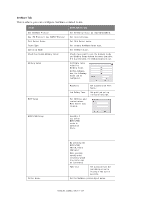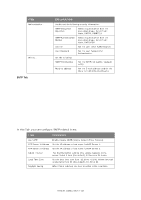Oki MB480 Network Guide Europe - Page 15
EtherTalk Tab, NetBEUI/NetBIOS Tab
 |
View all Oki MB480 manuals
Add to My Manuals
Save this manual to your list of manuals |
Page 15 highlights
EtherTalk Tab This allows you to configure EtherTalk related items. ITEM Use EtherTalk Protocol Printer Name Zone Name EXPLANATION Set EtherTalk protocol to enabled/disabled. Set EtherTalk Printer object name. Set the zone name to which the printer belongs. NetBEUI/NetBIOS Tab This allows you to configure NetBEUI/NetBIOS related items. ITEM Use NetBEUI Protocol Use NetBIOS over TCP Short Printer Name Workgroup Comment Master Browser Setting EXPLANATION Set NetBEUI protocol to enabled/disabled. Set NetBIOS over TCP to enabled/disabled. Set a name for the printer. Set a work group name to which the printer belongs. Set the comments for the printer (optional). Check to enable the Master Browser settings. Network configuration > 15

Network configuration > 15
EtherTalk Tab
This allows you to configure EtherTalk related items.
NetBEUI/NetBIOS Tab
This allows you to configure NetBEUI/NetBIOS related items.
ITEM
EXPLANATION
Use EtherTalk Protocol
Set EtherTalk protocol to enabled/disabled.
Printer Name
Set EtherTalk Printer object name.
Zone Name
Set the zone name to which the printer belongs.
ITEM
EXPLANATION
Use NetBEUI Protocol
Set NetBEUI protocol to enabled/disabled.
Use NetBIOS over TCP
Set NetBIOS over TCP to enabled/disabled.
Short Printer Name
Set a name for the printer.
Workgroup
Set a work group name to which the printer belongs.
Comment
Set the comments for the printer (optional).
Master Browser Setting
Check to enable the Master Browser settings.