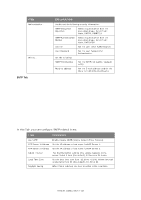Oki MB480 Network Guide Europe - Page 23
IEEE802.1X Tab
 |
View all Oki MB480 manuals
Add to My Manuals
Save this manual to your list of manuals |
Page 23 highlights
IEEE802.1X Tab ITEM Use IEEE802.1X EAP Type Use SSL/TLS Certificate Authenticate server Certificate COMMENTS Check to Enable/disable. The following Extensible Authentication Protocols can be configured: EAP-TLS Selects Extensible Authentication Protocol - TLS. PEAP Selects Protected Extensible Authentication Protocol - (includes Password). EAP User Enter EAP User name. EAP Password Enter EAP password. Enable SSL/TLS certification. Enable Server Authentication. Client certificate File: (User can specify). Password: (User can specify). Options to Import, Delete, View. CA certificate File: (User can specify). Password: (User can specify). Options to Import, Delete, View. Network configuration > 23

Network configuration > 23
IEEE802.1X Tab
ITEM
COMMENTS
Use IEEE802.1X
Check to Enable/disable.
EAP Type
The following Extensible Authentication Protocols can be
configured:
EAP-TLS
Selects Extensible Authentication Protocol
- TLS.
PEAP
Selects Protected Extensible
Authentication Protocol - (includes
Password).
EAP User
Enter EAP User name.
EAP Password
Enter EAP password.
Use SSL/TLS
Certificate
Enable SSL/TLS certification.
Authenticate server
Enable Server Authentication.
Certificate
Client certificate
File: (User can specify).
Password: (User can specify).
Options to Import, Delete, View.
CA certificate
File: (User can specify).
Password: (User can specify).
Options to Import, Delete, View.