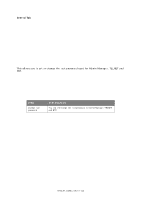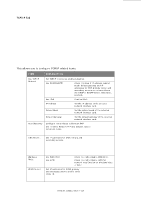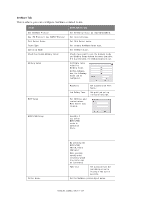Oki MB480 Network Guide Europe - Page 11
OKI D
 |
View all Oki MB480 manuals
Add to My Manuals
Save this manual to your list of manuals |
Page 11 highlights
MENU Setup Option Help ITEM FUNCTION Oki Device Setup Configure the network interface (NIC). Setup by HTTP Launch the default browser in your environment to access the selected printer's web page. See "Using a web browser" on page 27. Setup by TELNET Launch TELNET application in your environment to access the selected printer's TELNET port. See "Using TELNET" on page 29. Create NetWare Queue Create a NetWare queue. Note: Only visible when using Netware. Delete NetWare Object Delete NetWare object. Note: Only visible when using Netware. Reset Reset the selected network interface card. Test Print Print self-diagnostic test pages. IP Address Setup Set static IP address of network interface card manually. Use TCP/IP Protocol Enable TCP/IP protocol. Use IPX/SPX Protocol Enable IPX/SPX protocol. Environment Setup Set the Environment settings. About Displays version of AdminManager OKI DEVICE SETUP NOTE Not all utilities, features or protocols are supported by every product. Please check with your User's Guide and support website for latest information. Device Setup allows you to configure the network interface. Type the root password (default value is the last 6 characters of the MAC address) to configure. Remember that the root password is case sensitive. If the MAC address contains any alpha characters, type them as upper case. Device Setup contains details for the following selectable tabs: > General > SNTP > TCP/IP > Maintenance > Ethertalk > SSL/TLS > NetBEUI/NetBIOS > IEEE 802.1x > SNMP > LDAP > E-Mail(Send) > Kerberos The following section explains each tab's functionality. Depending on your printer, some items in the following explanation may not be displayed. Network configuration > 11