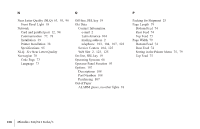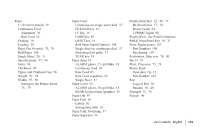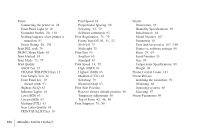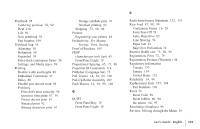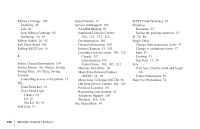Oki MICROLINE 320 TURBO Users Guide - Page 123
LF Line Feed Front Panel key - oki factory reset
 |
View all Oki MICROLINE 320 TURBO manuals
Add to My Manuals
Save this manual to your list of manuals |
Page 123 highlights
L Labels 97, 98 Paper Park 56 Printhead Gap Setting 58 Language 73, 79 Latin America Customer Support 123 Language 73 Locating a service center 104, 125 Service 106 Warranty 120 Length, Page Bottom Feed 74 Control, Top Feed 75 Rear Feed 74 Top Feed 75 Letterhead 31 LF (Line Feed) Front Panel key 19 Lights, Front Panel 18 Limited Operation 12, 79, 93 Line Graphics 73, 78 Line Spacing 79 Bottom Feed 74 Rear Feed 74 Top Feed 75 Local printer installation 36 Lock Lever (graphic) 29 M Mailing address for Oki Data 2 Maintenance Cleaning the printer housing 82 Replacing the ribbon cartridge 81 Margin, Bottom 75, 78 Material Safety Data Sheet (MSDS) 126 Mean Time Between Failures (MTBF) 14, 96 Mean Time to Repair (MTTR) 96 Memory, Receive Buffer size 75, 80, 96 Memos 31 MENU light 69 Menu Mode 69 Changing Settings 72 Entering 70 Exiting 70 Explanations of Menu Items 78, 79, 80 Front Panel keys 69 Group 69 Item 69 Losing setting changes 72 MENU light 69 Moving through 10, 70 Printing the Menu Settings 71 Reset to factory defaults 71 Saving time 10 SEL and SHIFT keys 19 SEL on power up 19 Set (Item Setting) 69 Settings Table 73, 74, 75, 76, 77 Mexico 104, 125 Microline Commands 116, 117 Microline Emulation 66, 73, 95 Microline Reference Manual 111 ML. See Microline Money, Saving 9 Moving through the menu 10 MSDS. See Material Safety Data Sheet Multilingual 73, 78 Multilingual 858 73, 78 my.okidata.com 41, 102, 124 | User's Guide: English 123