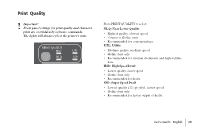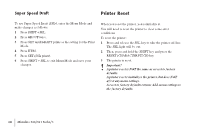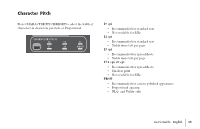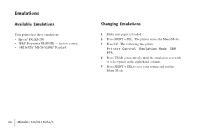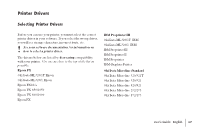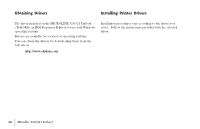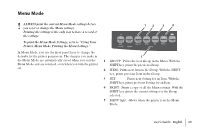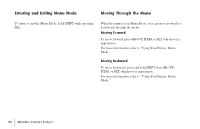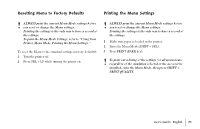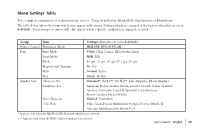Oki MICROLINE 320 TURBO Users Guide - Page 68
Obtaining Drivers, Installing Printer Drivers
 |
View all Oki MICROLINE 320 TURBO manuals
Add to My Manuals
Save this manual to your list of manuals |
Page 68 highlights
Obtaining Drivers Installing Printer Drivers The driver included on the MICROLINE 320/321 Turbo/n CD-ROM is an IBM Proprinter II driver for use with Windows operating systems. Drivers are available for a variety of operating systems. You can obtain the drivers by downloading them from the web site at http://www.okidata.com Installation procedures vary according to the driver you select. Follow the instructions provided with the selected driver. |68 Microline 320/321 Turbo/n

68
Microline 320/321 Turbo/n
|
Obtaining Drivers
The driver included on the MICROLINE 320/321 Turbo/n
CD-ROM is an IBM Proprinter II driver for use with Windows
operating systems.
Drivers are available for a variety of operating systems.
You can obtain the drivers by downloading them from the
web site at
Installing Printer Drivers
Installation procedures vary according to the driver you
select.
Follow the instructions provided with the selected
driver.