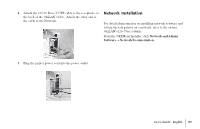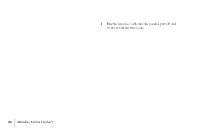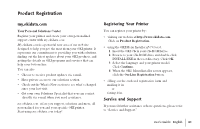Oki MICROLINE 320 TURBO Users Guide - Page 44
Setting Top of Form, Forms Tear-Off ON, Step
 |
View all Oki MICROLINE 320 TURBO manuals
Add to My Manuals
Save this manual to your list of manuals |
Page 44 highlights
Setting Top of Form, Forms Tear-Off ON (Step A) ! If you turn the platen knob when the printer is turned on, you will cause the Top of Form to mis-align. Always turn the printer off before turning the platen knob! ! Always determine the status of the Forms Tear-Off menu setting BEFORE setting the Top of Form. Refer to "Using Your Printer, Top of Form, Forms Tear-Off Status (ON or OFF)." 1 Turn the printer ON. 2 Park the paper. 3 With paper out of the unit, (red alarm light should be on) press SHIFT (1) and QUIET/TOF (5) to reset the current Top of Form. 4 Press FF/LOAD (3) to load the paper. 5 Press SEL/MENU (6) to take the printer off line. The SEL light goes out. 6 Wait until the paper moves up to the tear position, then press and hold TEAR (4). The paper moves to the current Top of Form. Keep pressing and holding TEAR. 7 Press and hold SHIFT and release TEAR. |44 Microline 320/321 Turbo/n