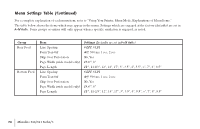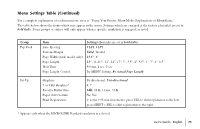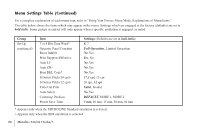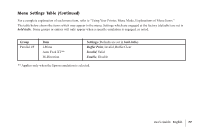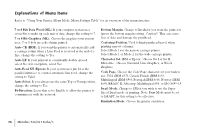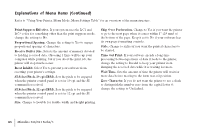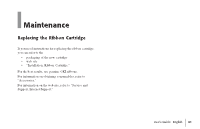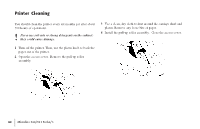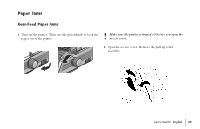Oki MICROLINE 320 TURBO Users Guide - Page 79
Explanations of Menu Items Continued
 |
View all Oki MICROLINE 320 TURBO manuals
Add to My Manuals
Save this manual to your list of manuals |
Page 79 highlights
Explanations of Menu Items (Continued) Refer to "Using Your Printer, Menu Mode, Menu Settings Table" for an overview of the menu structure. Form Tear-Off. Choose 500 ms, 1 sec, or 2 sec to turn the Form Tear-Off feature on and to set the time interval for the printer to wait before advancing the paper. Graphics. Change to bi-directional graphics for faster printing. Optimize the registration using the Print Registration setting in the Menu. I-Prime. Determines what the printer will do when it receives the I-Prime signal from the software. Buffer Print prints out the buffer contents before resetting. Buffer Clear dumps the buffer contents immediately. Invalid causes the printer to ignore the I-Prime command. Language Set. Replaces certain standard symbols with special characters used in foreign languages. Line Spacing. Change to 8 lines per inch to get more lines on a page. Operator Panel Function. Change to Limited Operation to deactivate the PRINT QUALITY and CHARACTER PITCH buttons. This prevents these from being changed from the control panel when several people are using the printer. Page Length. Selects the length of the paper you are using. Page Width (Wide Carriage only). Change to 8" to print on letter-size paper. Paper Out Override. Senses when less than 1" (25 mm) of paper remains and stops printing. Change to Yes to override the sensor. Caution!! This can cause loss of data and damage the printhead! Pitch. Choose the character width, in character per inch (cpi). Print DEL Code (ML). Change to Yes if you wish to print the DEL code (decimal 127) as a solid box. Print Mode. Choose the quality and speed of printing. Print Registration. Change the setting as required to obtain the best registration for bi-directional printing. Power Save Time. Sets the interval the printer waits for more data before it goes into the power save mode. | User's Guide: English 79