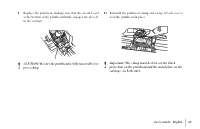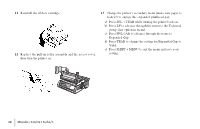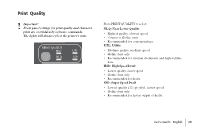Oki MICROLINE 320 TURBO Users Guide - Page 58
Printhead Gap
 |
View all Oki MICROLINE 320 TURBO manuals
Add to My Manuals
Save this manual to your list of manuals |
Page 58 highlights
Printhead Gap The printhead gap is the distance between the printhead and the platen. ! Make sure the printer is turned off before you open the access cover. To adjust the gap, open the access cover and move the blue lever (1) to the recommended setting from the table. 32T-35.eps Media 12-20 lb paper 20-24 lb bond paper Labels Envelopes 2-part form (with carbon) 3-part form (with carbon) 4-part form (with carbon) 5-part form (with carbon) 6-part form (with carbon) Setting 1 2 3 or 4 4 or 5 1 or 2 2 or 3 3 or 4 4 or 5 5 1 ! For dedicated, bottom-feed printing of extra-thick continuous forms (requires optional push and/or pull tractor), the printhead gap range can be expanded to take forms up to 0.031" (0.79 mm) thick. For more information, refer to "Using Your Printer, Printhead Gap, Expanded Printhead Gap." |58 Microline 320/321 Turbo/n