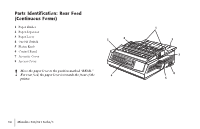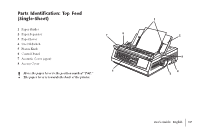Oki MICROLINE 320 TURBO Users Guide - Page 21
Installation Overview, Installation Location
 |
View all Oki MICROLINE 320 TURBO manuals
Add to My Manuals
Save this manual to your list of manuals |
Page 21 highlights
Installation Overview • If you're using an extension cord or power strip with the printer, make sure that the total of the amperes required by all the equipment on the extension is less than the extension's rating. Generally, the total ratings of all equipment plugged into any one power line should not exceed 15 amperes. Don't exceed this unless you know that the power line your equipment is plugged into has a rating above 15 amperes. • To protect your printer from overheating, make sure no openings on the printer are blocked. Do not put the printer on or near a heat source, such as a radiator or heat register. If you put the printer in any kind of enclosure, make sure it is well ventilated. To install your printer, follow the instructions in this section. You must complete these steps for your printer to operate properly. If you have purchased an option package for your printer, refer to the documentation you received with that option for installation instructions. Installation Location • Place your printer on a firm, solid surface. • Allow enough space on each side of the machine to easily access the platen knob and the various paper feed paths. • Make sure a power outlet is available nearby. • If you are using the network connection, make sure a network connection is available nearby. | User's Guide: English 21