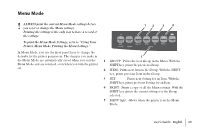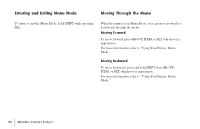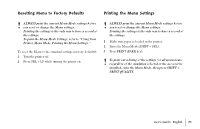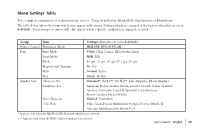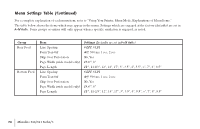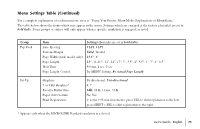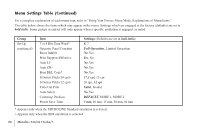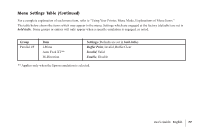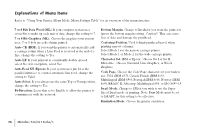Oki MICROLINE 320 TURBO Users Guide - Page 74
Menu Settings Table Continued
 |
View all Oki MICROLINE 320 TURBO manuals
Add to My Manuals
Save this manual to your list of manuals |
Page 74 highlights
Menu Settings Table (Continued) For a complete explanation of each menu item, refer to "Using Your Printer, Menu Mode, Explanations of Menu Items." The table below shows the items which may appear in the menu. Settings which are engaged at the factory (defaults) are set in bold italic. Some groups or entries will only appear when a specific emulation is engaged, as noted. Group Rear Feed Bottom Feed Item Line Spacing Form Tear-Off Skip Over Perforation Page Width (wide model only) Page Length Line Spacing Form Tear-Off Skip Over Perforation Page Width (wide model only) Page Length Settings (Defaults are set in bold italic) 6 LPI, 8 LPI Off, 500 ms, 1 sec, 2 sec No, Yes 13.6", 8" 11", 11 2/3", 12", 14", 17", 3", 3.5", 4", 5.5", 6", 7", 8", 8.5" 6 LPI, 8 LPI Off, 500 ms, 1 sec, 2 sec No, Yes 13.6", 8" 11", 11-2/3", 12", 14", 17", 3", 3.5", 4", 5.5", 6", 7", 8", 8.5" |74 Microline 320/321 Turbo/n