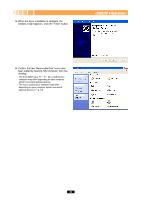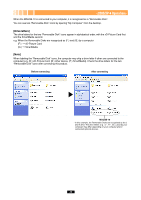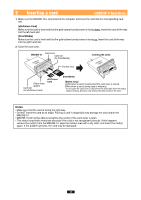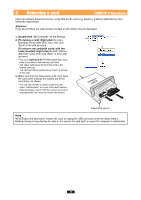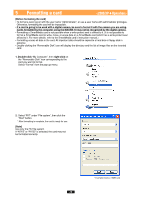Olympus MAUSB-10 Reference Manual - Page 23
Confirm that two Removable Disk icons - xp
 |
View all Olympus MAUSB-10 manuals
Add to My Manuals
Save this manual to your list of manuals |
Page 23 highlights
5. When the driver installation is complete, the window at right appears. Click the "Finish" button. 6. Confirm that two "Removable Disk" icons have been added by opening "My Computer" from the desktop. * The drive letters (e.g. "D:", "E:", etc.) used by your computer may differ depending on your computer and/or connected optional devices. * The icons used by your computer may differ depending on your computer and/or connected optional devices (੬ p. 24). 23

23
<2000/XP
±
Operation>
5.
When the driver installation is complete, the
window at right appears. Click the “Finish” button.
6.
Confirm that two “Removable Disk” icons have
been added by opening “My Computer” from the
desktop.
* The drive letters (e.g. “D:”, “E:”, etc.) used by your
computer may differ depending on your computer
and/or connected optional devices.
* The icons used by your computer may differ
depending on your computer and/or connected
optional devices (
²
p. 24).