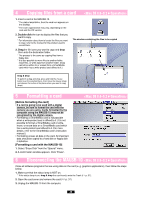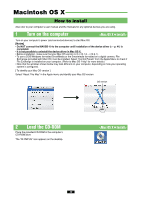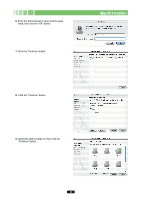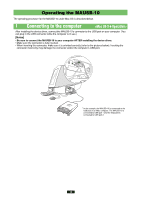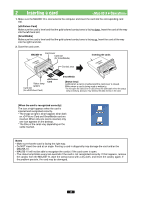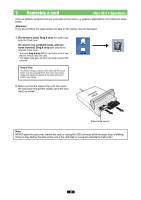Olympus MAUSB-10 Reference Manual - Page 42
Mac OS X, Install
 |
View all Olympus MAUSB-10 manuals
Add to My Manuals
Save this manual to your list of manuals |
Page 42 highlights
6. Enter the administrator's name and the password, then click the "OK" button. 7. Click the "Continue" button. 8. Click the "Continue" button. 9. Select the disk to install on, then click the "Continue" button. 42

42
<
Mac OS X
±
Install
>
6.
Enter the administrator’s name and the pass-
word, then click the “OK” button.
7.
Click the “Continue” button.
8.
Click the “Continue” button.
9.
Select the disk to install on, then click the
“Continue” button.