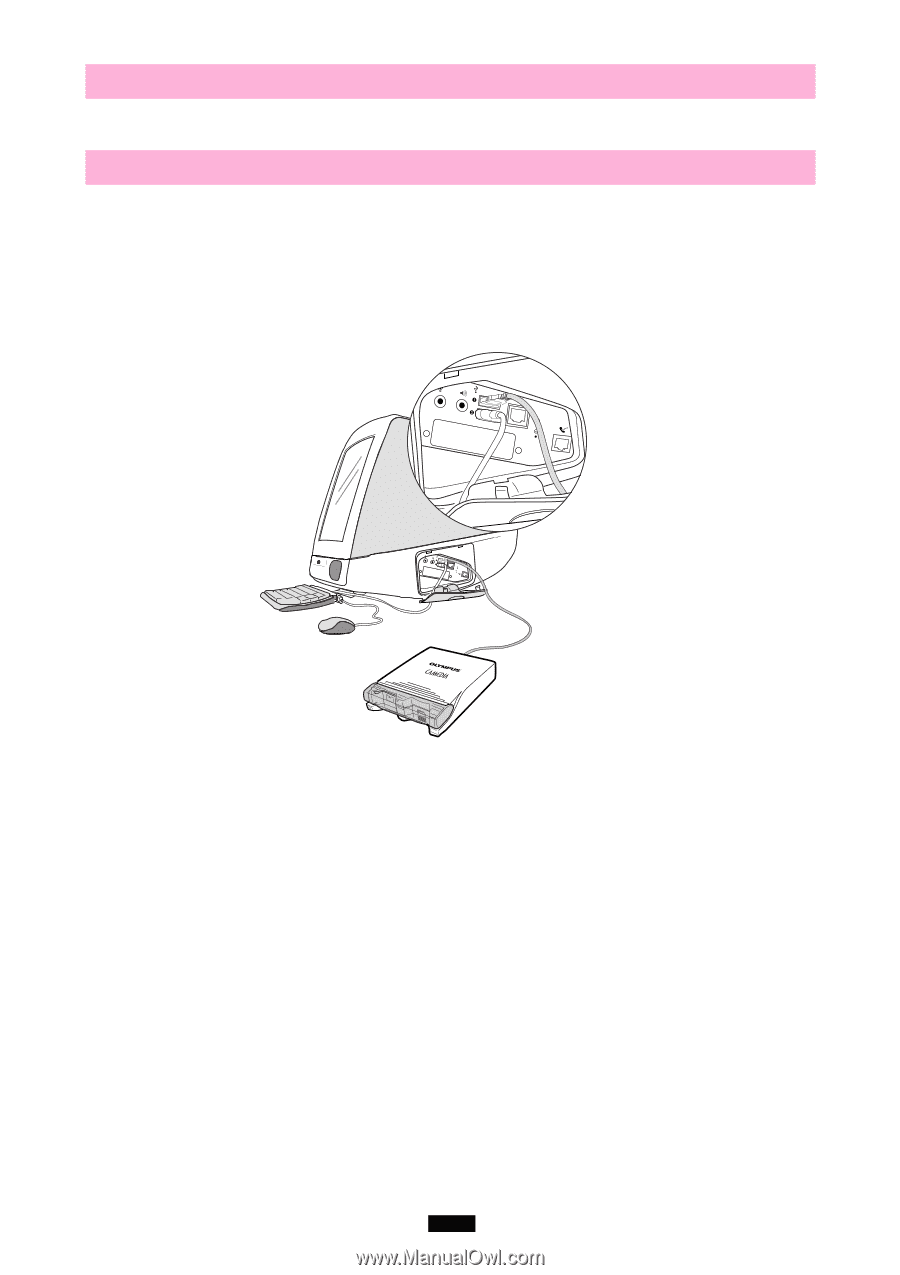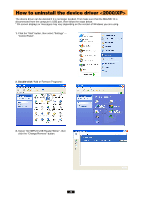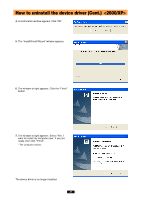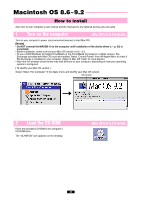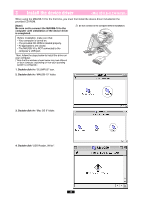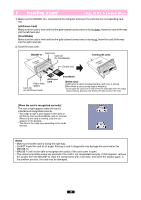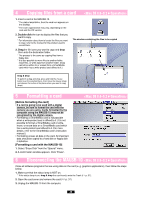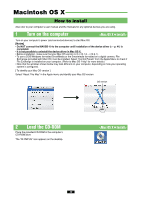Olympus MAUSB-10 Reference Manual - Page 35
<Mac OS 8.6~9.2, Operation> - mausb 1 0 driver
 |
View all Olympus MAUSB-10 manuals
Add to My Manuals
Save this manual to your list of manuals |
Page 35 highlights
Operating the MAUSB-10 The operating procedure for the MAUSB-10 under Mac OS is described below. 1 Connecting to the computer After installing the device driver, connect the MAUSB-10's connector to the USB port on your computer. (You can plug in the USB connector while the computer is in use.) [Notes] • Be sure to connect the MAUSB-10 to your computer AFTER installing the device driver. • Make sure the connector is fully inserted. • When inserting the connector, make sure it is oriented correctly (refer to the pictures below). Inserting the connector incorrectly may damage the connector and/or the computer's USB port. * In the example, the MAUSB-10 is connected to the USB port of an iMac computer. The MAUSB-10 is connected to USB port 1 and the keyboard is connected to USB port 2. 35