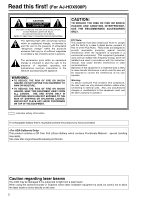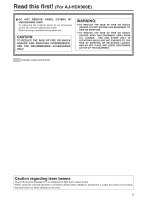6
O
UniSlot is a trademark of Ikegami Tsusinki co., Ltd.
O
“DOLBY” and the double-D symbol
Î
are trademarks
of Dolby Laboratories Licensing Corporation.
O
Other names of companies and products are
trademarks or registered trademarks of the respective
companies.
Contents
(continued)
5-4
Audio input signal preparations
................
86
5-4-1
When using the front microphone
...................
86
5-4-2
When using a wireless receiver
......................
86
5-4-3
When using an audio component
....................
87
5-5
Mounting the unit on a tripod
....................
87
5-6
Attaching the shoulder belt
.......................
88
5-7
Adjusting the position of the
shoulder pad
...............................................
88
5-8
Attaching the rain cover
.............................
88
5-9
Attacching the FRONT AUDIO LEVEL
control knob
................................................
88
5-10 Connection of the remote control unit
(AJ-RC10G)
..................................................
89
5-11 Connection of the external switch
............
89
Chapter 6 Maintenance and
inspections
.............................
90
6-1
Inspections prior to shooting
....................
90
6-1-1
Preparation for inspections
.............................
90
6-1-2
Inspecting the camera unit
..............................
90
6-1-3
Inspecting the VTR unit
...................................
91
6-1-4
Self-diagnosis function
....................................
92
6-2
Maintenance
................................................
93
6-2-1
Condensation
...................................................
93
6-2-2
Head cleaning
..................................................
93
6-2-3
Cleaning inside the viewfinder
........................
93
6-2-4
Phenomena inherent to CCD cameras
...........
93
6-2-5
Replacing the backup battery
..........................
93
6-2-6
Connectors and signals
...................................
94
6-3
Warning system
..........................................
98
6-3-1
Warning description tables
..............................
98
6-3-2
Error codes
....................................................
100
6-3-3
Emergency eject
...........................................
100
Chapter 7 Menu description tables
......
101
7-1
Menu configfation
.....................................
101
7-2
SYSTEM SETTING
.....................................
102
7-2-1
SYSTEM MODE
............................................
102
7-2-2
REC FUNCTION
...........................................
102
7-2-3
OUTPUT SEL
................................................
103
7-2-4
VIDEO OUT SETTING
..................................
103
7-2-5
MONITOR OUT SETTING
............................
104
7-2-6
RC OUT SETTING
........................................
104
7-2-7
DOWNCON SETTING
..................................
105
7-2-8
GENLOCK
.....................................................
105
7-2-9
OPTION MODE
.............................................
106
7-3
PAINT
.........................................................
107
7-3-1
RB GAIN CONTROL
.....................................
107
7-3-2
RGB BLACK CONTROL
...............................
107
7-3-3
MATRIX
.........................................................
108
7-3-4
COLOR CORRECTION
................................
108
7-3-5
LOW SETTING
.............................................
109
7-3-6
MID SETTING
...............................................
110
7-3-7
HIGH SETTING
.............................................
110
7-3-8
ADDTIONAL DTL
..........................................
111
7-3-9
SKIN TONE DTL
...........................................
112
7-3-10
KNEE/LEVEL
................................................
113
7-3-11
GAMMA
.........................................................
113
7-3-12
CAMERA SETTING
......................................
114
7-4
VF
...............................................................
115
7-4-1
VF DISPLAYS
...............................................
115
7-4-2
VF MARKER
.................................................
116
7-4-3
VF USER BOX
..............................................
116
7-4-4
VF INDICATOR1
...........................................
117
7-4-5
VF INDICATOR2
...........................................
117
7-4-6
MODE CHECK IND
.......................................
118
7-4-7
!LED
..............................................................
118
7-5
OPERATION
...............................................
119
7-5-1
CAMERA ID
..................................................
119
7-5-2
SHUTTER SPEED
........................................
119
7-5-3
SHUTTER SELECT
......................................
119
7-5-4
USER SW
.....................................................
120
7-5-5
SW MODE
.....................................................
121
7-5-6
WHITE BALANCE MODE
.............................
121
7-5-7
USER SW GAIN
............................................
122
7-5-8
LENS/IRIS
.....................................................
122
7-6
FILE
............................................................
123
7-6-1
CARD READ/WRITE
....................................
123
7-6-2
CARD R/W SELECT
.....................................
123
7-6-3
LENS FILE
....................................................
123
7-6-4
LENS FILE CARD R/W
.................................
123
7-6-5
SCENE
..........................................................
123
7-6-6
INITIALIZE
....................................................
124
7-7
MAINTENANCE
.........................................
124
7-7-1
SYSTEM CHECK
..........................................
124
7-7-2
DIAGNOSTIC
................................................
124
7-7-3
LENS ADJ
.....................................................
124
7-7-4
BLACK SHADING
.........................................
125
7-7-5
WHITE SHADING
.........................................
125
7-7-6
LENS FILE ADJ
............................................
125
7-8
VTR MENU
.................................................
126
7-8-1
VTR FUNCTION
...........................................
126
7-8-2
BATTERY/TAPE
...........................................
126
7-8-3
BATTERY SETTING1
...................................
127
7-8-4
BATTERY SETTING2
...................................
128
7-8-5
MIC/AUDIO1
.................................................
129
7-8-6
MIC/AUDIO2
.................................................
129
7-8-7
TC/UB
...........................................................
130
7-8-8
UMID SET/INFO
...........................................
131
7-8-9
VTR DIAG
.....................................................
131
7-9
OPTION MENU
............................................
131
7-9-1
OPTION
........................................................
131
Chapter 8 Specifications
......................
132