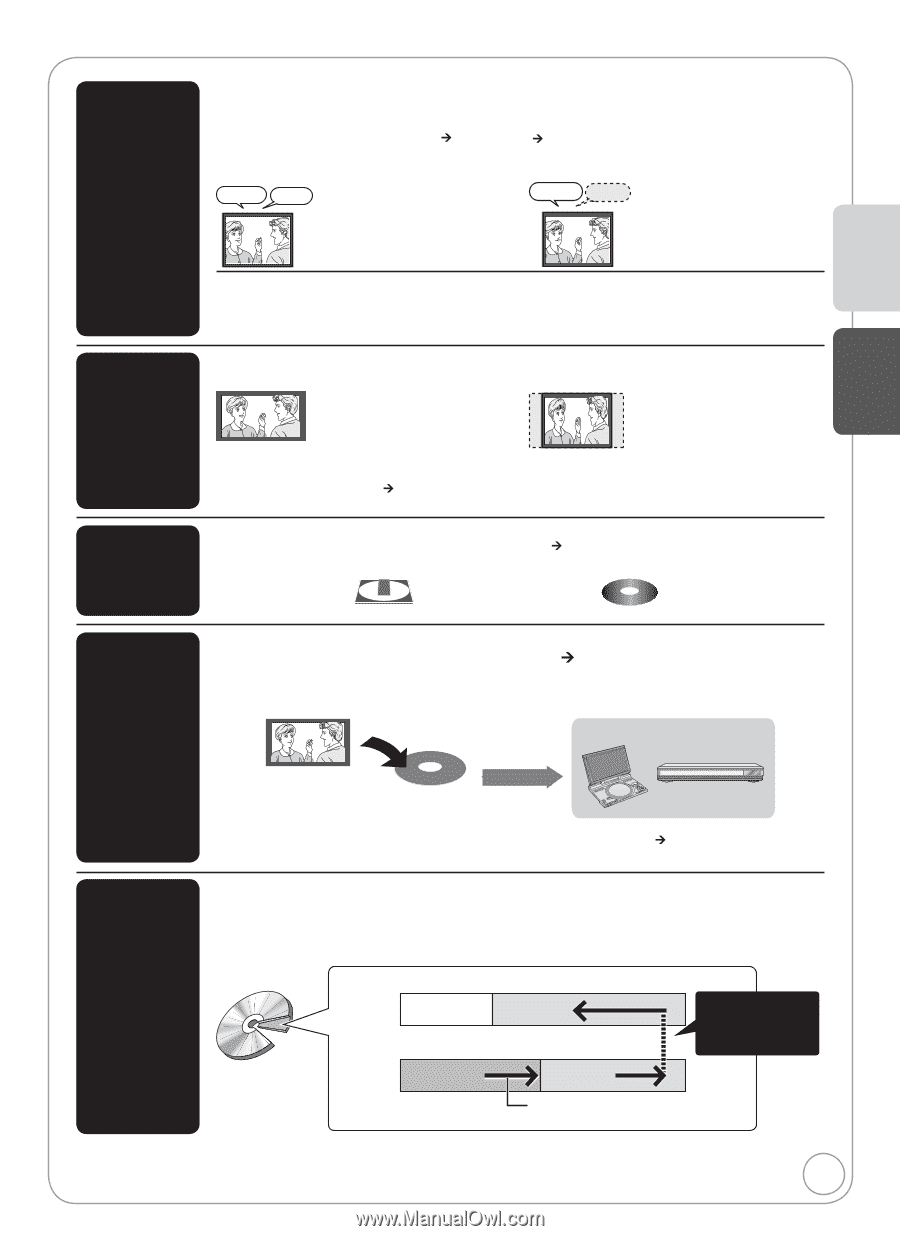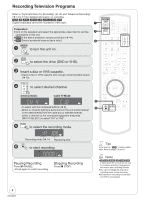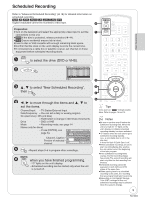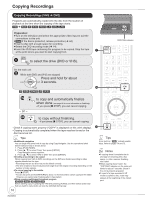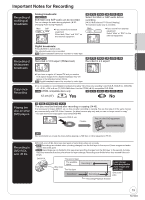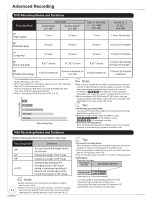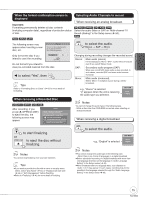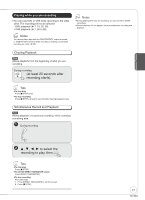Panasonic DMREZ47V Dvd Recorder - English/spanish - Page 13
Advanced Features, Important Notes for Recording
 |
View all Panasonic DMREZ47V manuals
Add to My Manuals
Save this manual to your list of manuals |
Page 13 highlights
Advanced Features Basic Operations Important Notes for Recording Recording of multilingual broadcasts Analog broadcasts: [RAM] [VHS] Both Main and SAP audio can be recorded. You can change the audio during playback (¼ 20, Changing Audio during Playback). Main Hello SAP Hola If you record from external equipment Select both "Main" and "SAP" on the external equipment. [-R] [-R]DL] [-RW‹V›] [+R] [+R]DL] [+RW] Select the Main or SAP audio before recording. [¼ 50, Multi-channel TV Sound (Analog)] The selected audio only is recorded. Main Hello If you record from external equipment Select "Main" or "SAP" on the external equipment. Recording of Widescreen broadcasts Copy-once Recording Digital broadcasts: Press [AUDIO] to switch audio. The selected audio only is recorded. [VHS] Digital broadcasts cannot be recorded to video tape. [RAM] [VHS] Recorded in 16:9 aspect (Widescreen) [-R] [-R]DL] [-RW‹V›] [+R] [+R]DL] [+RW] Recorded in 4:3 aspect If you have a regular 4:3 aspect TV and you receive 16:9 aspect images from a digital broadcast, they will appear in the letterbox format (¼ 94). [VHS] Digital broadcasts cannot be recorded to video tape. It is not possible to record digital broadcasts that allow "One time only recording" onto DVD-R, DVD-R DL, DVD-RW, +R, +R DL, +RW or 8 cm (3) DVD-RAM discs. Use the CPRM (¼ 94) compatible DVD-RAM. [RAM] CPRM compatible discs only [-R] [-R]DL] [-RW‹V›] [+R] [+R]DL] [+RW] 12 cm (5) Yes No Playing the disc on other DVD players [-R] [-R]DL] [-RW‹V›] [+R] [+R]DL] The disc must be finalized after recording or copying (¼ 46). It is necessary to finalize DVD-R, etc. on this unit after recording or copying. You can then play it in the same manner as a commercially sold DVD-Video. However, the discs become play-only and you can no longer record or copy. You can record and copy again if you format DVD-RW. Record to DVD-R, etc. Finalize Play on other DVD equipment CHG A.SURMROONIUTONPRIDCMTUORDEEMODE OPEN REPEAT SEARCH ENTER VOL TOP MENU DISPLAY MENU RETURN ON OFF /I DOUBLE RE-MASTER CD SEQUENTIAL DISC 1 2 3 4 5 / / DISC EXCHANGE DISC SKIP OPEN/CLOSE DC IN 9V [+RW] We recommend you create the menu before playing a +RW disc on other equipment (¼ 47). Recording to DVD-R DL and +R DL DVD-R DL and +R DL discs have two layers of recording surface on one side. [-R]DL] Recordings are divided when recording changes from the first layer to the second. Some images and audio may be lost at this point. [+R]DL] Recordings are not divided in this way when recording changes from the first layer to the second, but play may stop momentarily at the point where the layers change. Recordings are divided when they exceed 8 hours in length. DVD-R DL The second layer The available space (Disc inner side) The first layer Recording 3 Recording 1 Recording 2 Layer change: Recording divided, some images and audio lost. (Disc outer side) Recording/Playback direction 13 RQT8853