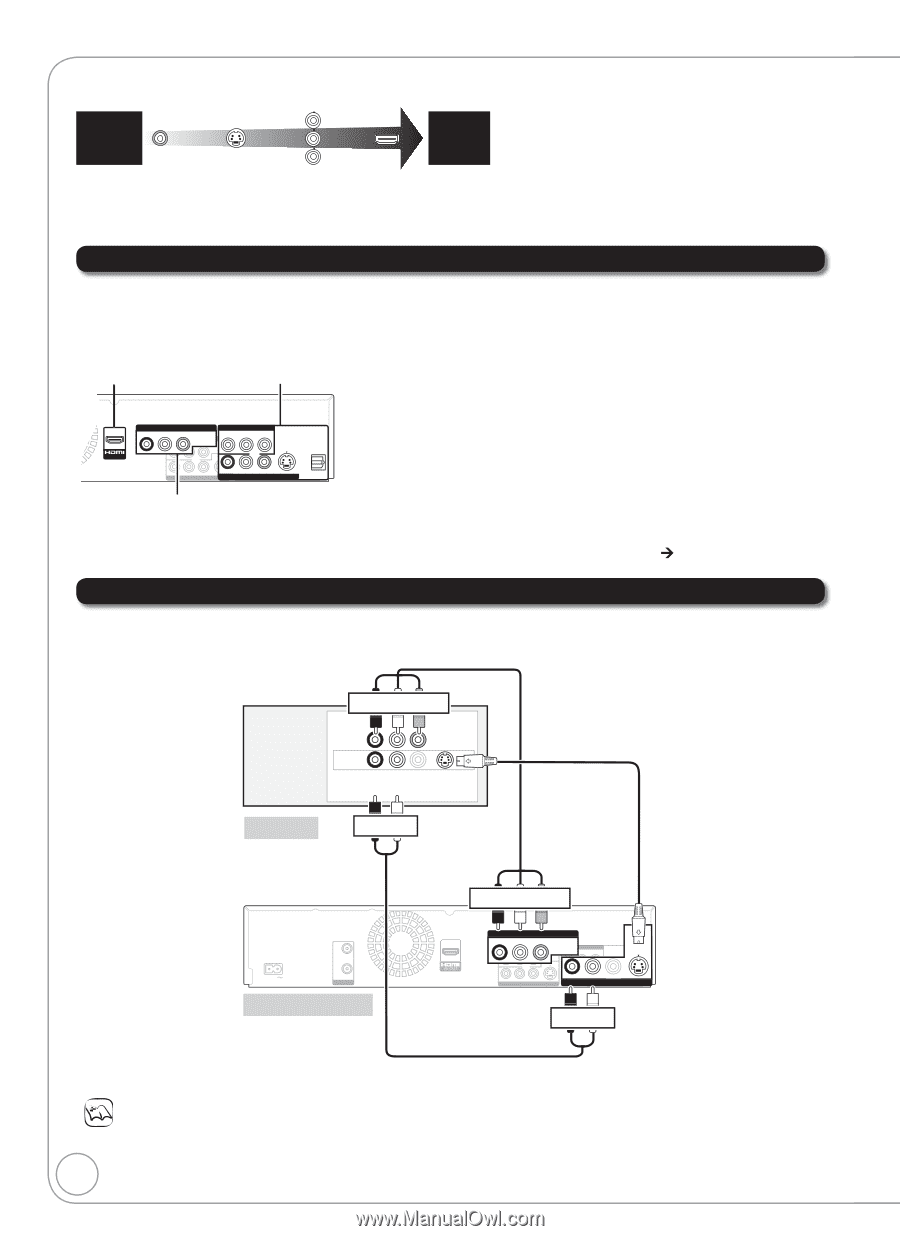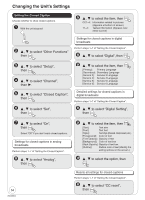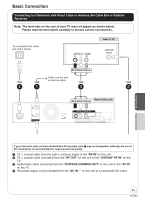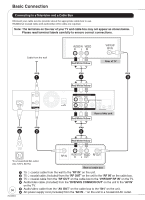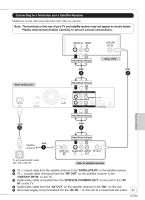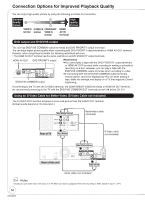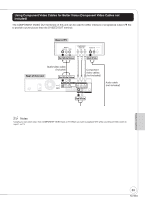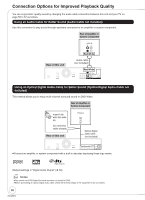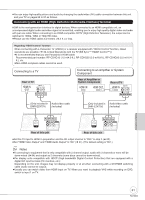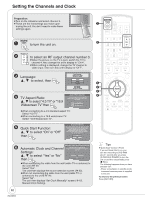Panasonic DMREZ47V Dvd Recorder - English/spanish - Page 58
Connection Options for Improved Playback Quality, DVD output and DVD/VHS output
 |
View all Panasonic DMREZ47V manuals
Add to My Manuals
Save this manual to your list of manuals |
Page 58 highlights
Connection Options for Improved Playback Quality You can enjoy high-quality picture by using the following terminals for connection. Standard Quality Picture VIDEO IN S VIDEO IN COMPONENT terminal terminal VIDEO IN terminal Highquality Picture HDMI AV IN terminal DVD output and DVD/VHS output The unit has DVD/VHS COMMON output terminals and DVD PRIORITY output terminals. You can enjoy higher picture quality when connecting with DVD PRIORITY output terminals or HDMI AV OUT terminal. However, when using these terminals, the following restrictions will occur. The HDMI AV OUT terminal has the same restrictions as DVD PRIORITY output terminals. HDMI AV OUT DVD PRIORITY output AV OUT DVD/VHS COMMON OUT COMPONENT VIDEO OUT R-AUDIO-L VIDEO DVD/VHS COMMON OUT R-AUDIO-L VIDEO Y PB PR COMPONENT VIDEO OUT Y PB PR S VIDEO S VIDEO S VIDEO R-AUDIO -L VIDEO R-AUDIO-L VIDEO R-AUDIO-L VIDEO DVD PRDIOVDRPITRYIOORIUTYTOUT OPTICAL OPTICAL D(DPI(GCPIIGMTCAI/MTLBAIAT/LUBSDTIATIROUSEDOTAMUIROT)EOAMUT) DVD/VHS COMMON output Restrictions You cannot play a tape with the DVD PRIORITY output terminals or HDMI AV OUT terminal while recording or making a scheduled recording on a disc. However, you can play a tape with the DVD/VHS COMMON output terminals when recording to a disc. If connecting with the DVD/VHS COMMON output terminals, closed caption cannot be displayed by this unit while playing a tape. Make the settings and display on a TV that supports Closed Captioning. If connecting to the TV with the S VIDEO terminal, the COMPONENT VIDEO terminals or HDMI AV OUT terminal, we recommend connecting to the TV with the DVD/VHS COMMON OUT terminals as well (¼ below, 59, 61). Using an S Video Cable for Better Video (S Video Cable not included) The S VIDEO OUT terminal achieves a more vivid picture than the VIDEO OUT terminal. (Actual results depend on the television.) Red White Yellow INPUT 1 INPUT 2 AUDIO IN VIDEO S VIDEO R L IN Rear of TV Red White Audio/video cable (included) S Video cable (not included) RF IN RF OUT AC IN Rear of this unit Red White Yellow DVD/VHS COMMON OUT R-AUDIO-L VIDEO DVD/VHS COMMON OUT R-AUDIO-L VIDEO COMPONENT VIDEO OUT Y PB PR S VIDEO S VIDEO R-AUDIO -L VIDEO IN1 R-AUDIO-L VIDEO R-AUDIO-L VIDEO DDVVDDPRPIORRIITOYROUITTY OUT DIGITAL AUDIO OUT (PCM/BITSTREAM) Red White Audio cable (not included) Notes Usually you can watch video from input 2 on TV. When you want to playback VHS while recording on DVD, switch to input 1 on TV. 58 RQT8853