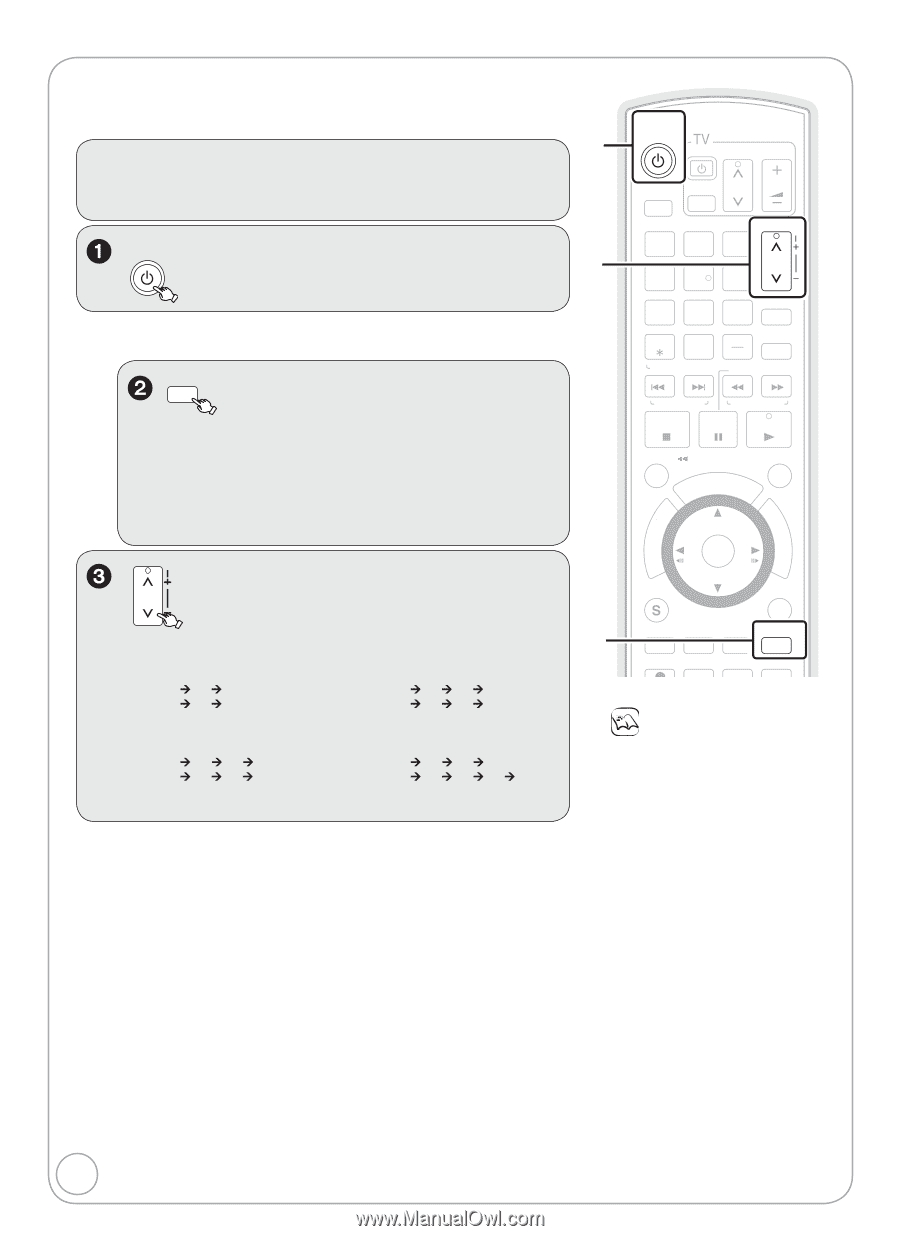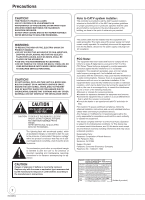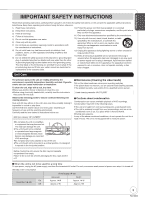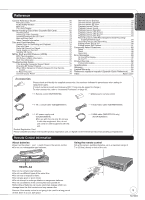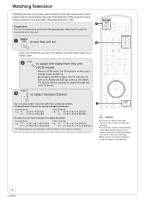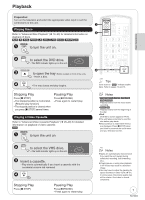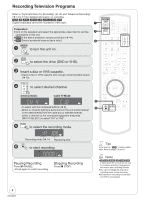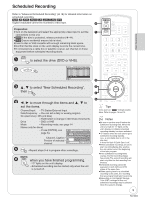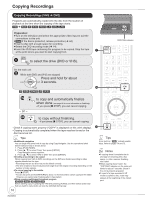Panasonic DMREZ47V Dvd Recorder - English/spanish - Page 6
Basic Operations, Watching Television - digital recorder
 |
View all Panasonic DMREZ47V manuals
Add to My Manuals
Save this manual to your list of manuals |
Page 6 highlights
Watching Television This DVD recorder has a tuner which allows it to directly receive and record analog and terrestrial digital channels. High Definition (HD) programming is "down-converted" and recorded in Standard Definition (SD). Preparation: Turn on the television and select the appropriate video input to suit the connections to this unit. DVD/VHS POWER to turn the unit on. If you connected this unit and a TV without an audio/video cable or an HDMI Cable. VCR/TV to watch the video from this unit (VCR mode). -When in VCR mode, the TV indicator on this unit's display does not light up. -By pressing [VCR/TV] again, the TV indicator on this unit's display will light up, and you can watch TV directly without passing the signal through this unit (TV mode). TRACKING/V-LOCK to select desired channel. CH You can also select channels with the numbered buttons. To directly enter channels for analog and digital broadcasts: Antenna Mode: e.g., "3": [0] ¼ [3] ¼ [ENTER] "13": [1] ¼ [3] ¼ [ENTER] Cable TV Mode: e.g., "5": [0] ¼ [0] ¼ [5] ¼ [ENTER] "15": [0] ¼ [1] ¼ [5] ¼ [ENTER] To enter the sub channel number for a digital broadcast: Antenna Mode: e.g., "3-1": [3 1] ¼ [ENTER] "13-1": [1] ¼ [3] ¼ [1] ¼ [ENTER] Cable TV Mode: e.g., "1-1": [1 1] ¼ [ENTER] "15-1": [1] ¼ [5 1] ¼ [ENTER] The hyphen appears automatically on "Antenna Mode" if you enter two numbers. DVD/VHS POWER POWER DRIVE SELECT TV/VIDEO CH VOL 12 45 78 0 CANCEL RESET TRACKING/V-LOCK 3 CH 6 9 INPUT SELECT DELETE SLOW/SEARCH SKIP/INDEX REW FF STOP PAUSE PLAY TIME SLIP/ JET REW SCHEDULE CM SKIP DIRECT NAVIGATOR FUNCTIONS ENTER SUB MENU RETURN CREATE AUDIO DISPLAY CHAPTER VCR/TV AB REC REC MODE F Rec STATUS Notes This unit can receive free cable television but it cannot receive paid services. This unit can receive music channels from digital broadcasters, but you cannot record them. Data broadcasts are not for viewing or recording. Multi-channel surround broadcast is output in stereo (on 2 channels). 6 RQT8853