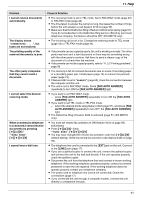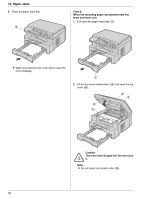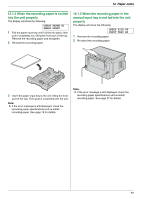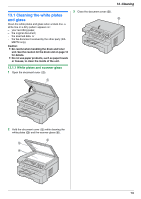Panasonic KX-MB262CX Operating Instructions - Page 74
Paper Jams, Case 2, When the recording paper has jammed near the, drum and toner unit, Caution
 |
View all Panasonic KX-MB262CX manuals
Add to My Manuals
Save this manual to your list of manuals |
Page 74 highlights
12. Paper Jams 3. Close the paper input tray. 4 Case 2: When the recording paper has jammed near the drum and toner unit: 1. Pull open the paper input tray (1). L Open and close the top cover (4) to clear the error message. 1 2. Lift the top cover release lever (2) and open the top cover (3). 3 5 2 4 Caution: The fuser unit (4) gets hot. Do not touch it. Note: L Do not touch the transfer roller (5). 74

12. Paper Jams
74
3.
Close the paper input tray.
L
Open and close the top cover (
4
) to clear the
error message.
Case 2:
When the recording paper has jammed near the
drum and toner unit:
1.
Pull open the paper input tray (
1
).
2.
Lift the top cover release lever (
2
) and open the top
cover (
3
).
Note:
L
Do not touch the transfer roller (
5
).
4
Caution:
The fuser unit (
4
) gets hot. Do not touch
it.
1
2
4
3
5