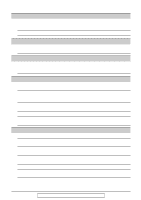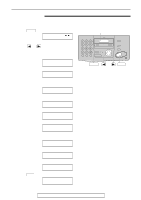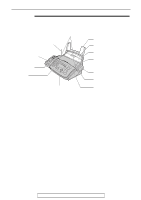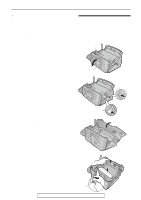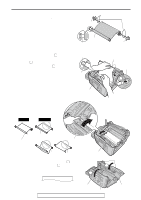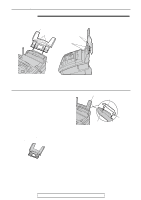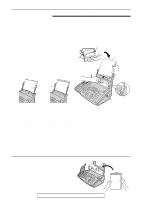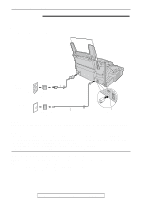Panasonic KXFPC161 Operating Instructions - Page 11
Location
 |
View all Panasonic KXFPC161 manuals
Add to My Manuals
Save this manual to your list of manuals |
Page 11 highlights
Finding the Controls (Base Unit) Location! q To page or locate the handset (p. 25). q To initiate or exit programming. q To turn on/off AUTO ANSWER (p. 42). Display q To use caller ID service (p. 32). HANDSET LOCATOR AUTO ANSWER REDIAL PAUSE MONITOR q To insert a pause during dialing. q To print a quick reference (p. 9). q To dial without lifting the handset. q To initiate fax transmission or reception. q To store a setting during programming. q To initiate copying (p. 52). q To redial the last number dialed.* q To access special telephone services such as call waiting or transfers of extension calls. q To change from pulse to tone temporarily during dialing when your line has rotary pulse services. q To stop an operation or cancel programming. q To adjust volumes (p. 24). q To search for a stored name (p. 30, 37). q To select the features or feature settings during programming (p. 55). q To navigate to the next operation. *Regardless of whether the base unit or the handset was used, the last number dialed will be redialed. For fax advantage assistance, call 1-800-435-7329. 11