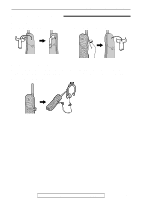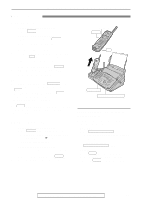Panasonic KXFPC161 Operating Instructions - Page 28
NAVIGATOR DIRECTORY (BASE UNIT), Storing names and telephone numbers, in the directory
 |
View all Panasonic KXFPC161 manuals
Add to My Manuals
Save this manual to your list of manuals |
Page 28 highlights
Navigator Directory (Base Unit) Storing names and telephone numbers in the directory! For rapid access to frequently dialed numbers, the unit provides the navigator directory (50 items). For your convenience, the following item has been pre-programmed. HELP-FAX (1-800-435-7329): If you cannot correct a problem after trying the help function (p. 9), call using this item (p. 30). q If you do not need the above item, you can erase it (p. 29). 1 Press MENU until the following is displayed. Display: DIRECTORY SET NAVI.= BROAD=# STOP (Delete) 2 Press to select "NAVI.". NAME= STORE:PRESS SET 3 Enter the name, up to 10 characters (see page 19 for instructions). Example: NAME=Alice STORE:PRESS SET 4 Press SET . NO.= 5 Enter the telephone number, up to 30 digits, using the dial keypad. Example: NO.=5552233 q If you want to enter a hyphen, press FLASH . 6 Press SET . REGISTERED NAME= STORE:PRESS SET q To program other items, repeat steps 3 to 6. 7 Press MENU to exit the program. MENU SET FLASH (Hyphen) Helpful hint: q You can confirm the stored items on the telephone number list (p. 76). Note: q When the following is displayed in step 6, you can store only 5 more items. Display: REGISTERED SPACE= 5 DIRS. q If there is no space to store new items, the following is displayed in step 6. REGISTERED DIRECTORY FULL Press STOP to exit the program. To store new items, erase unnecessary items (p. 29). q A hyphen or a space entered in a telephone number counts as two digits. To correct a mistake q Press or to move the cursor to the incorrect character/number, and make the correction. To delete a character/number q Move the cursor to the character/number you want to delete, and press STOP . 28