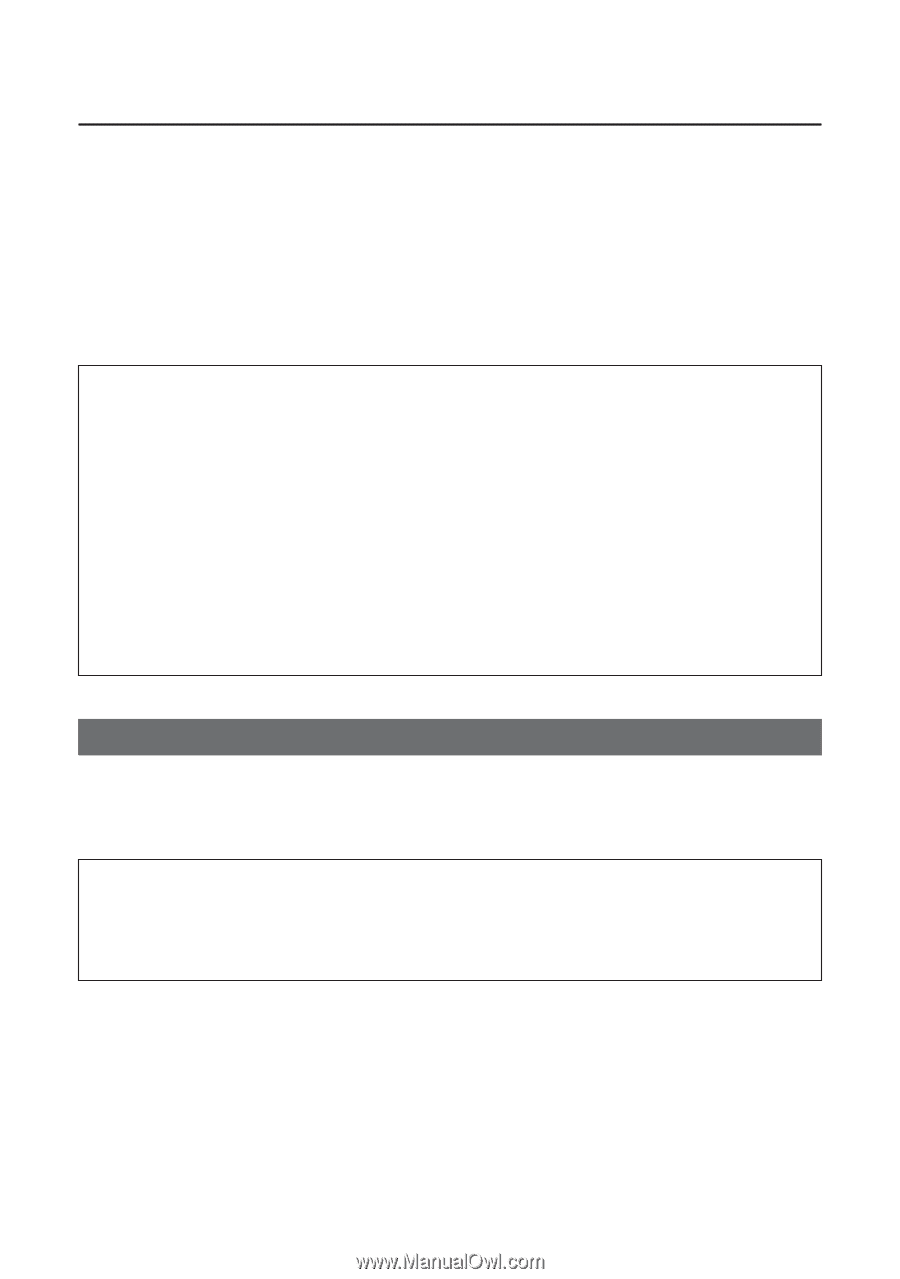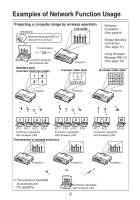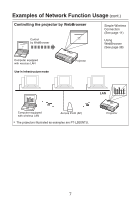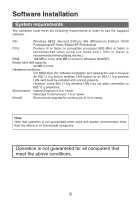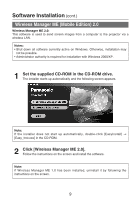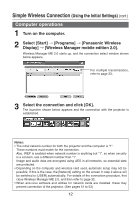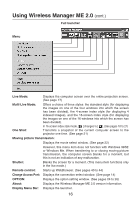Panasonic PT-LB30 Projector - Network Ib - Page 11
Simple Wireless Connection (Using the Initial Settings), Projector operations
 |
UPC - 791871111154
View all Panasonic PT-LB30 manuals
Add to My Manuals
Save this manual to your list of manuals |
Page 11 highlights
Simple Wireless Connection (Using the Initial Settings) When making a wireless connection between the projector and the computer using the default settings, if the projector is in the ON condition, and the computer has built-in wireless LAN or has a wireless card installed (with the driver installed and running properly), the necessary settings will be made automatically when Wireless Manager ME 2.0 is started. However, note that Wireless Manager ME 2.0 must be installed. For details on changing the initial settings and using the changed settings, refer to pages 29 to 36. Notes: • Operation is not guaranteed for all wireless cards and built-in wireless LAN adapters. • Refer to the following URL for the types of wireless cards that can be used. http://panasonic.co.jp/pavc/global/projector/ • Other network adapters may not be usable under simple connections. • Connections to other networks connected through the wireless card are broken during simple connections. • Administrator authority is required for installation of simple connections in Windows 2000/XP. (Refer to page 53 for the procedure if you do not have the authority of the administrator and to page 48 for the restrictions applying in such a case.) Projector operations Turn on the projector. Note: When using a computer which is not equipped with an built-in wireless LAN, install the wireless card driver beforehand. For details on how to install the driver, refer to the instructions accompanying the wireless card. 11