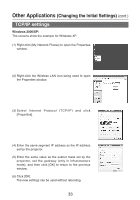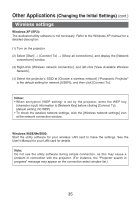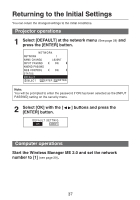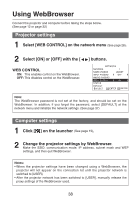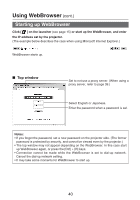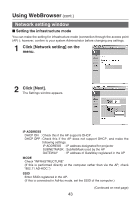Panasonic PT-LB30 Projector - Network Ib - Page 38
Using WebBrowser, Projector settings, Computer settings
 |
UPC - 791871111154
View all Panasonic PT-LB30 manuals
Add to My Manuals
Save this manual to your list of manuals |
Page 38 highlights
Using WebBrowser Connect the projector and computer before taking the steps below. (See page 12 or page 32) Projector settings 1 Select [WEB CONTROL] on the network menu (See page 28). 2 Select [ON] or [OFF] with the [ WEB CONTROL ON: This enables control on the WebBrowser. OFF: This disables control on the WebBrowser. ] buttons. NETWORK NETWORK 1 NAME CHANGE LB20NT INPUT PASSWD OFF AMEND PASSWD WEB CONTROL ON STATUS DEFAULT SELECT ENTER RETRN Note: The WebBrowser password is not set at the factory, and should be set on the WebBrowser. In addition, if you forget the password, select [DEFAULT] at the network menu and initialize the network settings. (See page 37) Computer settings 1 Click [ ] on the launcher (See page 15). 2 Change the projector settings by WebBrowser. Make the SSID, communication mode, IP address, subnet mask and WEP settings, and then quit WebBrowser. Notes: • When the projector settings have been changed using a WebBrowser, the projector will not appear on the connection list until the projector network is switched to [USER]. • After the projector network has been switched to [USER], manually release the proxy settings of the WebBrowser used. 38