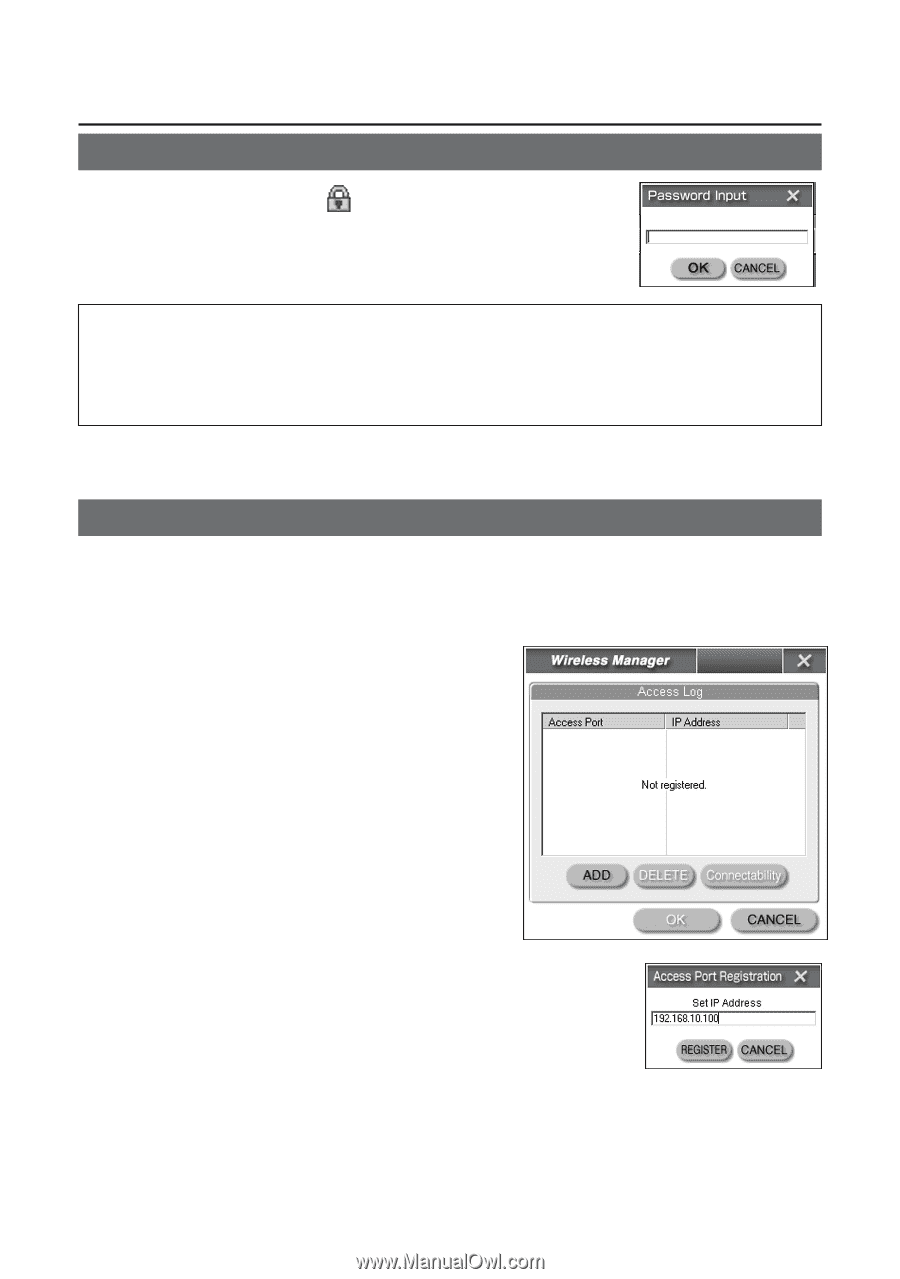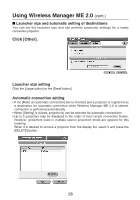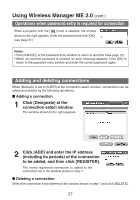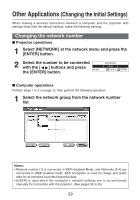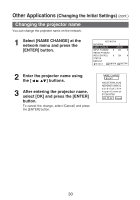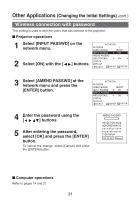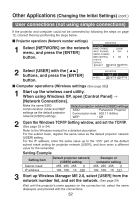Panasonic PT-LB30 Projector - Network Ib - Page 27
Operations when password entry is required for connection, Adding and deleting connections
 |
UPC - 791871111154
View all Panasonic PT-LB30 manuals
Add to My Manuals
Save this manual to your list of manuals |
Page 27 highlights
Using Wireless Manager ME 2.0 (cont.) Operations when password entry is required for connection When a projector with the [ ] mark is selected, the window shown to the right appears. Enter the password and click [OK]. (see page 31) Notes: • Click [CANCEL] at the password entry window to return to launcher (See page 12). • When an incorrect password is entered, an error message appears. Click [OK] to return to the password entry window and enter the correct password again. Adding and deleting connections When [Network] is set to [USER] at the connection select window, connections can be added and deleted by the following operations. I Adding a connection 1 Click [Designate] at the connection select window. The window shown to the right appears. 2 Click [ADD] and enter the IP address (including its periods) of the connection to be added, and then click [REGISTER]. The newly registered connection is added to the connection list in the window shown in step 1. I Deleting a connection Select the connection to be deleted at the window shown in step 1 and click [DELETE]. 27