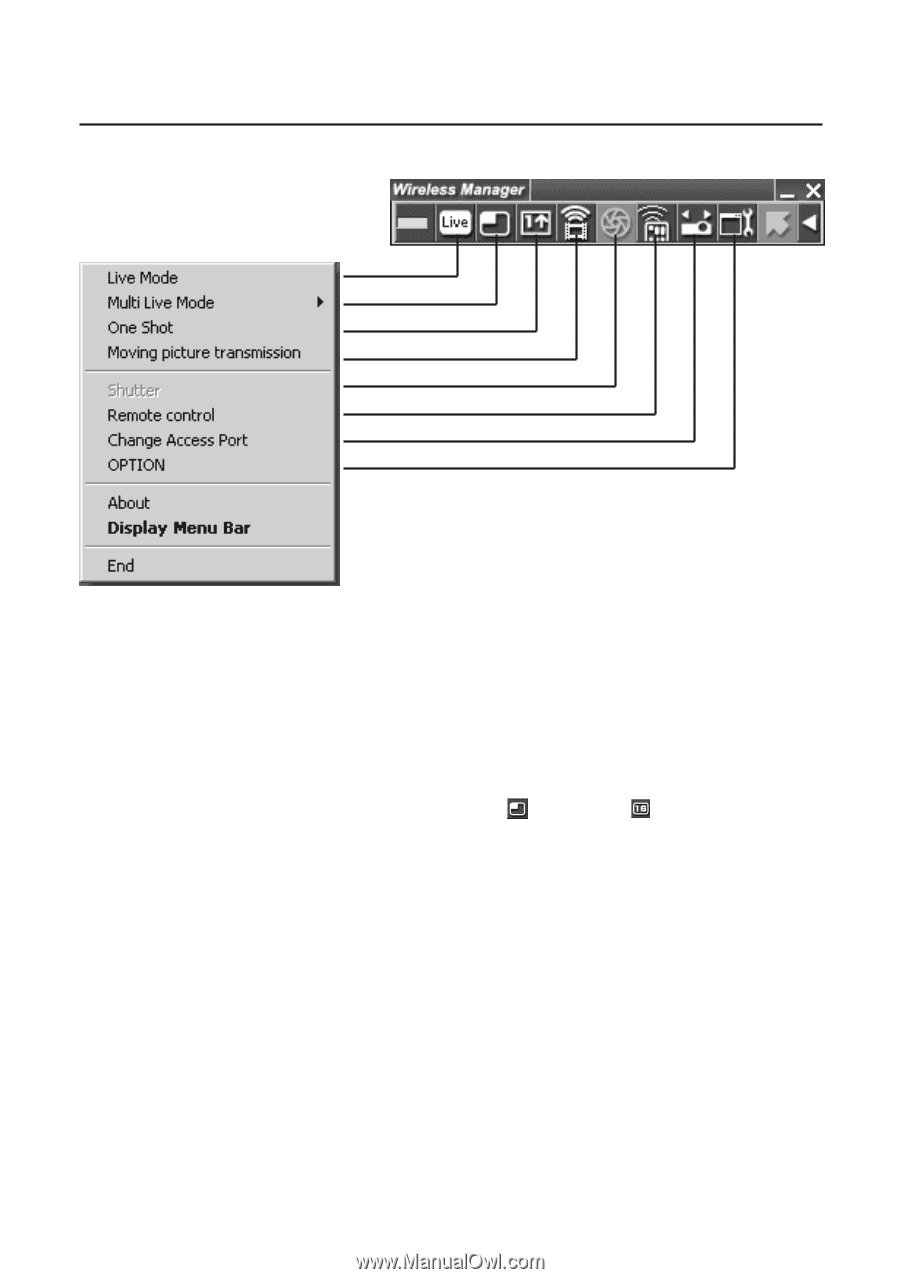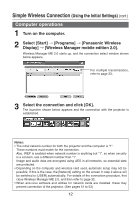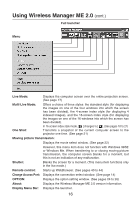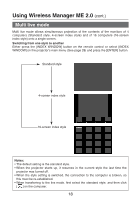Panasonic PT-LB30 Projector - Network Ib - Page 16
Full launcher, Live Mode, Multi Live Mode, One Shot, Moving picture transmission, Shutter - remote control
 |
UPC - 791871111154
View all Panasonic PT-LB30 manuals
Add to My Manuals
Save this manual to your list of manuals |
Page 16 highlights
Using Wireless Manager ME 2.0 (cont.) Full launcher Menu Live Mode: Displays the computer screen over the entire projection screen. (See page 17) Multi Live Mode: Offers a choice of three styles: the standard style (for displaying the images on one of the four windows into which the screen has been divided), the 4-screen index style (for displaying 4 indexed images), and the 16-screen index style (for displaying the images on one of the 16 windows into which the screen has been divided). One Shot: In 16-screen index style mode, [ ] changes to [ ]. (See pages 18 to 21) Transmits a snapshot of the current computer screen to the projector one time. (See page 21) Moving picture transmission: Displays the movie select window. (See page 22) However, this menu item does not function with Windows 98SE or Windows Me. When transferring to or closing moving picture transmission, the computer screen blanks for a moment, but this is not an indication of any malfunction. Shutter: Blanks the screen for a moment. (This menu item functions only in the live mode.) Remote control: Starts up WebBrowser. (See pages 40 to 44) Change Access Port: Displays the connection select window. (See page 14) OPTION: Displays the option setting window. (See pages 24 to 26) About: Displays the Wireless Manager ME 2.0 version information. Display Menu Bar: Displays the launcher. 16