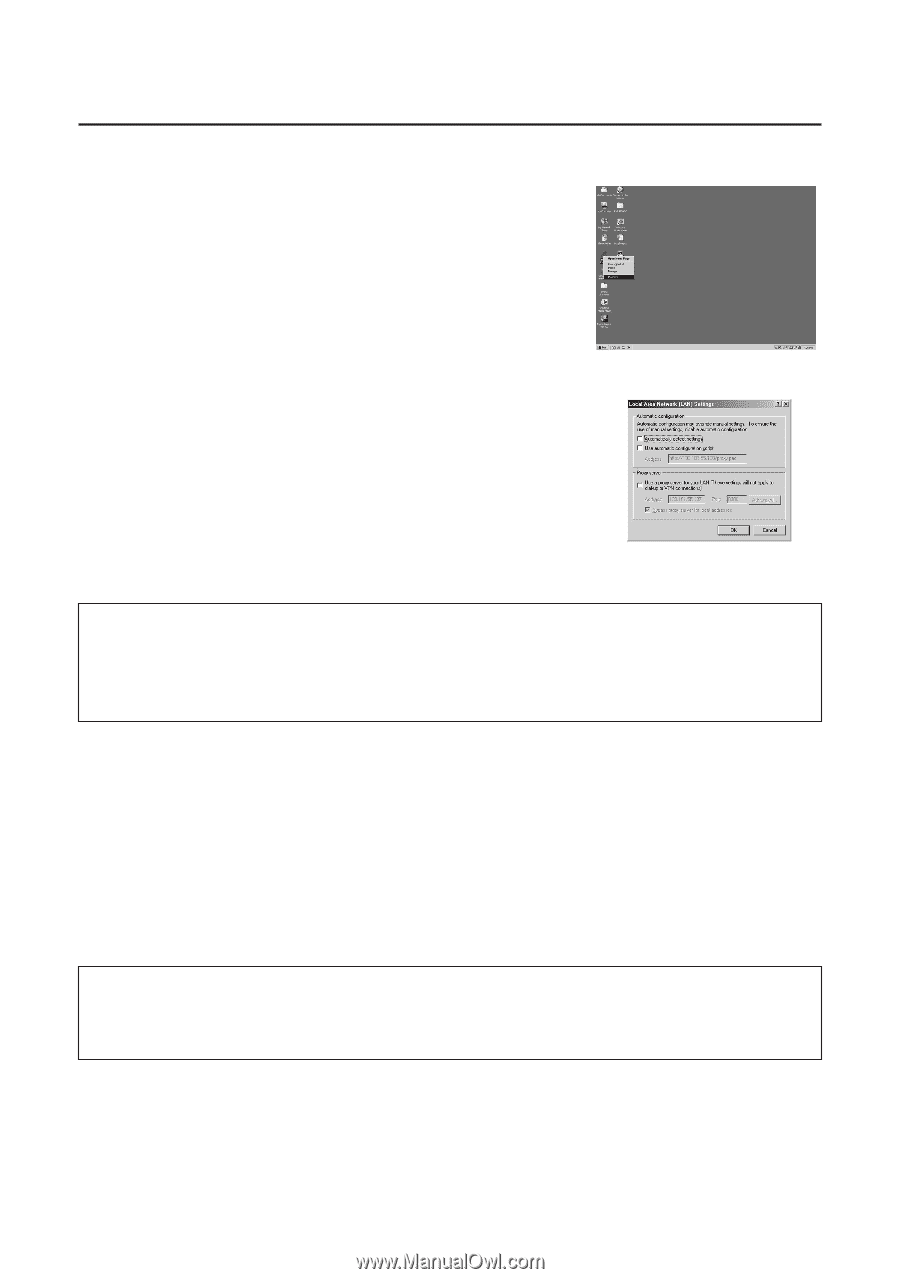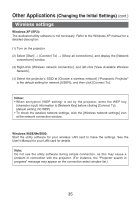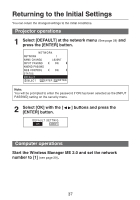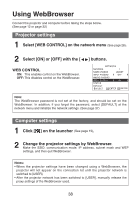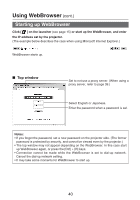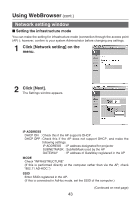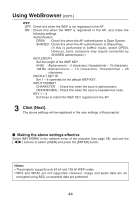Panasonic PT-LB30 Projector - Network Ib - Page 39
When a proxy server is already being used, Enabling JavaScript, Right-click the [Internet Explorer]
 |
UPC - 791871111154
View all Panasonic PT-LB30 manuals
Add to My Manuals
Save this manual to your list of manuals |
Page 39 highlights
Using WebBrowser (cont.) I When a proxy server is already being used 1 Right-click the [Internet Explorer] icon. Open the Properties window. 2 Open [Connections] → [LAN Settings]. If [Use automatic configuration script] has been checked, remove the check, and click [OK]. The setting window closes. Note: Under [Advanced] you must set the IP address of the projector to be connected for not using the proxy server as an exception. However, this setting will be automatically established if network numbers 1 to 4 are used by Internet Explorer. I Enabling JavaScript Select [Security] and set the security level to [Default Level], or select [Custom Level] and check the [Enable] checkbox under [Active scripting]. Note: When using Netscape, select [Edit] → [Preferences] → [Advanced] and enable JavaScript. 39