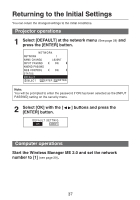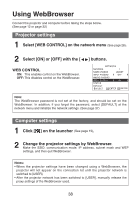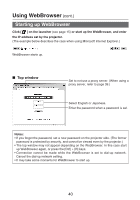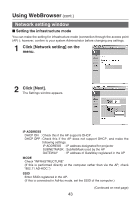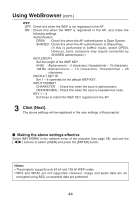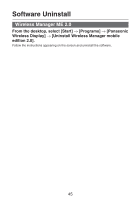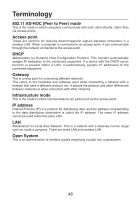Panasonic PT-LB30 Projector - Network Ib - Page 41
Projector control window
 |
UPC - 791871111154
View all Panasonic PT-LB30 manuals
Add to My Manuals
Save this manual to your list of manuals |
Page 41 highlights
Using WebBrowser (cont.) Projector control window Click [Projector Control] in the menu. You can make various projector settings. I Basic control window Notes: • Connection with the projector may not be possible immediately after the power is turned on. In this case wait a bit and then make the connection again. • When [WEB CONTROL] is not set to [ON] in the projector network settings, the basic controls and option controls do not operate. I Option control window Note: When the projector does not operate as controlled, check that the [WEB CONTROL] item in the projector's option menu is set to [ON]. 41

41
Using WebBrowser
(cont.)
Projector control window
Click [Projector Control] in the menu.
You can make various projector settings.
■
Basic control window
■
Option control window
Notes:
•
Connection with the projector may not be possible immediately after the power is
turned on. In this case wait a bit and then make the connection again.
•
When [WEB CONTROL] is not set to [ON] in the projector network settings, the
basic controls and option controls do not operate.
Note:
When the projector does not operate as controlled, check that the [WEB
CONTROL] item in the projector
’
s option menu is set to [ON].