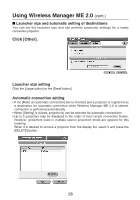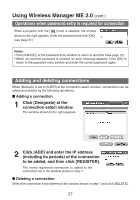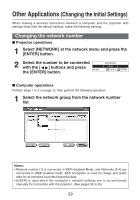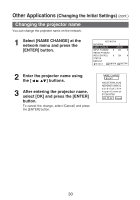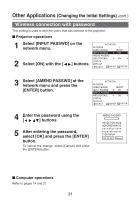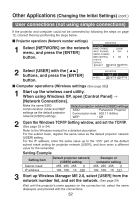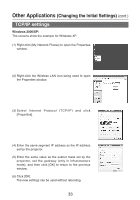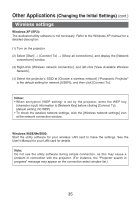Panasonic PT-LB30 Projector - Network Ib - Page 30
Changing the projector name, Select [NAME CHANGE] at
 |
UPC - 791871111154
View all Panasonic PT-LB30 manuals
Add to My Manuals
Save this manual to your list of manuals |
Page 30 highlights
Other Applications (Changing the Initial Settings) (cont.) Changing the projector name You can change the projector name on the network. 1 Select [NAME CHANGE] at the network menu and press the [ENTER] button. NETWORK NETWORK 1 NAME CHANGE LB20NT INPUT PASSWD ON AMEND PASSWD WEB CONTROL ON STATUS DEFAULT SELECT ENTER RETRN 2 Enter the projector name using the [ ] buttons. 3 After entering the projector name, select [OK] and press the [ENTER] button. To cancel the change, select [Cancel] and press the [ENTER] button. NAME CHANGE LB20NT ABCDEFGHIJKLM NOPQRSTUVWXYZ abcdefghijklm nopqrstuvwxyz 0123456789 BS OK Cancel 30
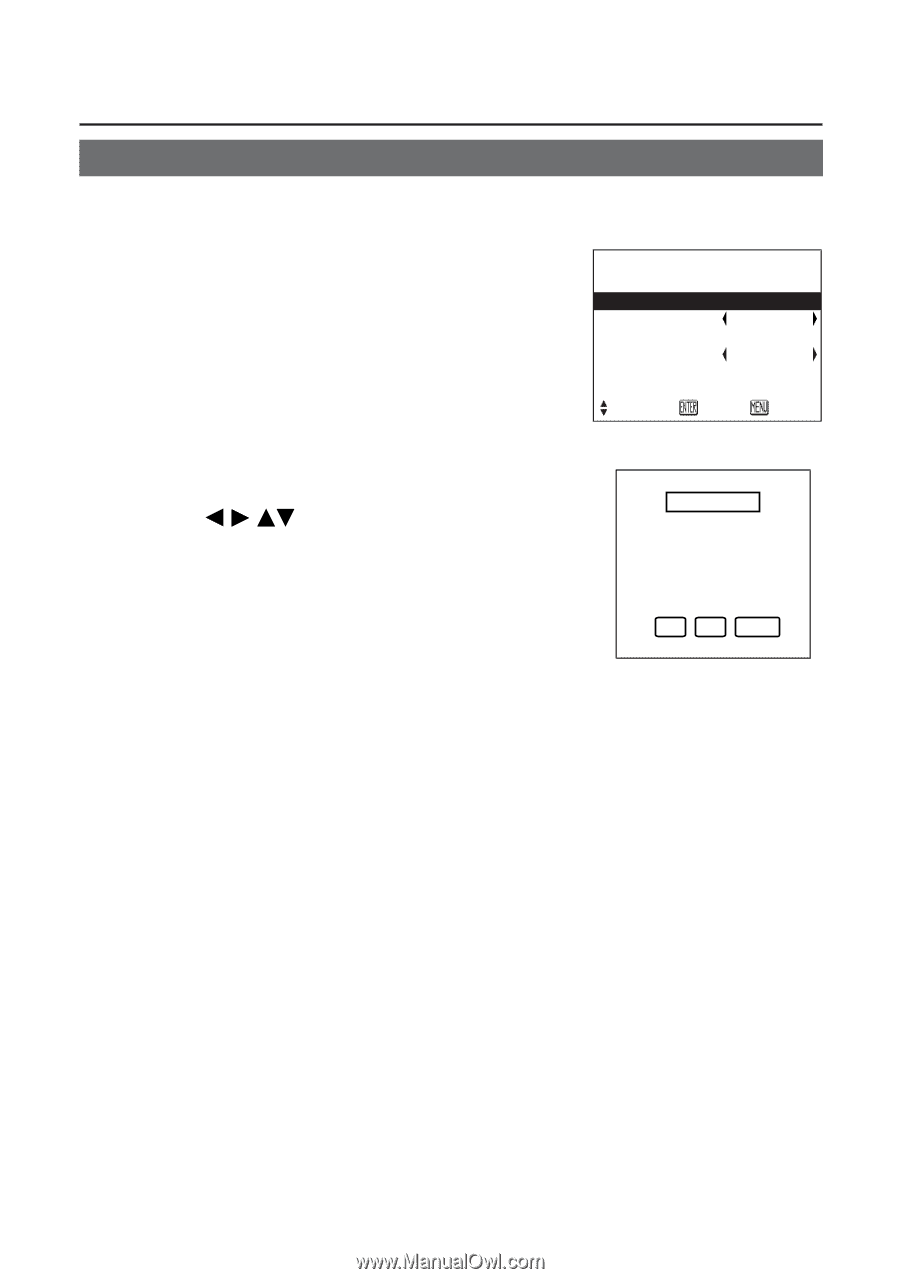
30
Other Applications
(Changing the Initial Settings)
(cont.)
Changing the projector name
You can change the projector name on the network.
Select [NAME CHANGE] at the
network menu and press the
[ENTER] button.
1
Enter the projector name using
the [
] buttons.
2
After entering the projector name,
select [OK] and press the [ENTER]
button.
To cancel the change, select [Cancel] and press
the [ENTER] button.
3
1
LB20NT
ON
ON
NETWORK
NAME CHANGE
INPUT PASSWD
AMEND PASSWD
WEB CONTROL
STATUS
DEFAULT
SELECT
NETWORK
RETRN
ENTER
LB20NT
NAME CHANGE
BS
OK
Cancel
ABCDEFGHIJKLM
NOPQRSTUVWXYZ
abcdefghijklm
nopqrstuvwxyz
0123456789