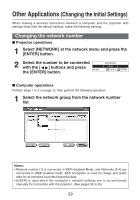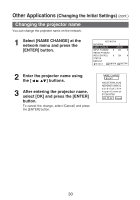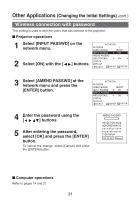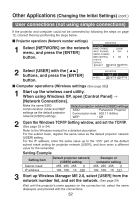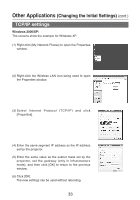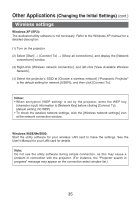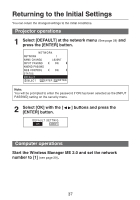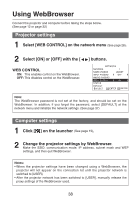Panasonic PT-LB30 Projector - Network Ib - Page 33
TCP/IP settings, Windows 2000/XP
 |
UPC - 791871111154
View all Panasonic PT-LB30 manuals
Add to My Manuals
Save this manual to your list of manuals |
Page 33 highlights
Other Applications (Changing the Initial Settings) (cont.) TCP/IP settings Windows 2000/XP: The screens show the example for Windows XP. (1) Right-click [My Network Places] to open the Properties window. (2) Right-click the Wireless LAN icon being used to open the Properties window. (3) Select Internet Protocol (TCP/IP) and click [Properties]. (4) Enter the same segment IP address as the IP address set by the projector. (5) Enter the same value as the subnet mask set by the projector, set the gateway (only in infrastructure mode), and then click [OK] to return to the previous window. (6) Click [OK]. The new settings can be used without rebooting. 33
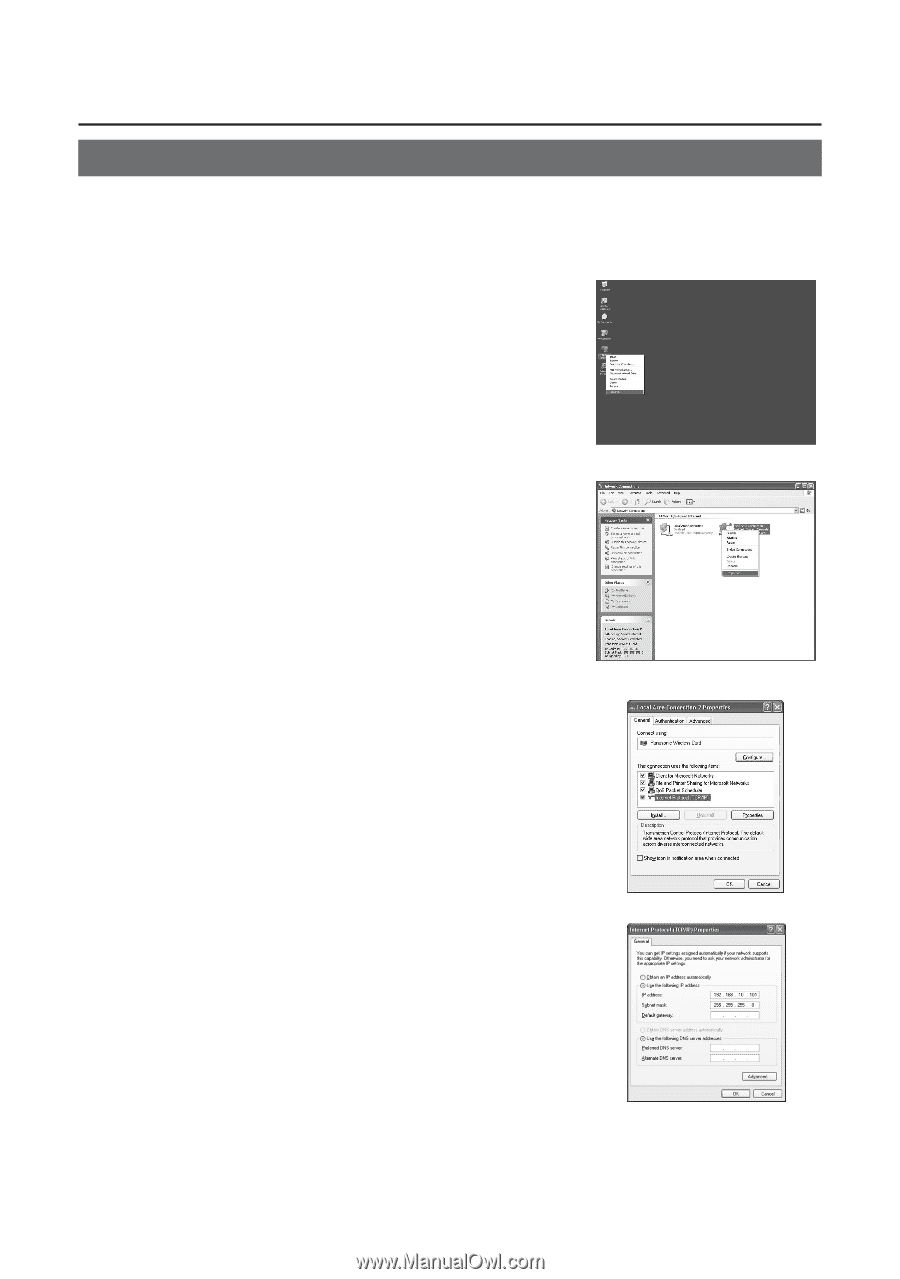
33
Other Applications
(Changing the Initial Settings)
(cont.)
TCP/IP settings
Windows 2000/XP:
The screens show the example for Windows XP.
(1) Right-click [My Network Places] to open the Properties
window.
(2) Right-click the Wireless LAN icon being used to open
the Properties window.
(3) Select Internet Protocol (TCP/IP) and click
[Properties].
(4) Enter the same segment IP address as the IP address
set by the projector.
(5) Enter the same value as the subnet mask set by the
projector, set the gateway (only in infrastructure
mode), and then click [OK] to return to the previous
window.
(6) Click [OK].
The new settings can be used without rebooting.