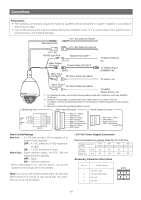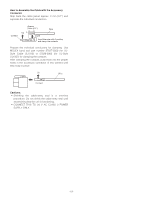Panasonic WVCW974 WVCW974 User Guide - Page 14
RS485 Communication Parameters (DIP Switch 1), Procedure to setup dip switch 1, Notes, Table-2
 |
UPC - 791871505373
View all Panasonic WVCW974 manuals
Add to My Manuals
Save this manual to your list of manuals |
Page 14 highlights
DIP Switch 1 ON 12345678 ON 12345678 ON 12345678 ON 12345678 ON 12345678 ON 12345678 ON 12345678 ON 12345678 ON 12345678 Unit Number 69 70 71 72 73 74 75 76 77 DIP Switch 1 ON 12345678 ON 12345678 ON 12345678 ON 12345678 ON 12345678 ON 12345678 ON 12345678 ON 12345678 ON 12345678 Unit Number 78 79 80 81 82 83 84 85 86 DIP Switch 1 ON 12345678 ON 12345678 ON 12345678 ON 12345678 ON 12345678 ON 12345678 ON 12345678 ON 12345678 ON 12345678 Unit Number 87 88 89 90 91 92 93 94 95 Notes: • When using the Unit Number "1 ~ 96" setting, the unit number setting needs to be configured using the RS485 SET UP menu. For details about configuring this setting, see step 2 on page 20. • Turning on power when this setting is selected causes the RS485 SET UP menu to appear during the initialization routine. ■ RS485 Communication Parameters (DIP Switch 1) Configuring DIP Switch 1 as shown below resets communication parameters to their factory default settings. You can then change the settings as desired. Table-2 DIP Switch 1 ON 12345678 ON 12345678 ON 12345678 ON 12345678 Setting Description This setting resets communication parameters to the factory default settings. BAUD RATE : 19 200 bit/s, DATA BIT : 8 bit, PARITY CHECK : NONE, STOP BIT : 1 bit BAUD RATE : 9 600 bit/s, DATA BIT : 8 bit, PARITY CHECK : NONE, STOP BIT : 1 bit BAUD RATE : 4 800 bit/s, DATA BIT : 8 bit, PARITY CHECK : NONE, STOP BIT : 1 bit ■ Procedure to setup dip switch 1 (1) Turn off the camera and use DIP Switch 1 to configure RS485 Communication Parameters as shown in Table-2. (2) Turn on the camera. This applies the setting you configured in step (1). (3) Turn off the camera, use DIP Switch 1 to set the unit number (as shown in Table-1), and then turn the camera back on again. -14-