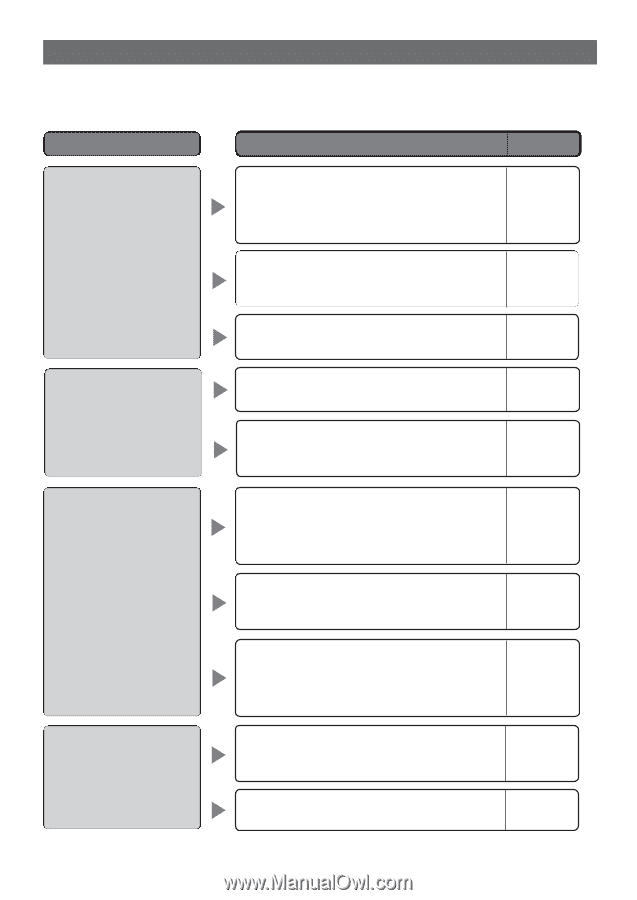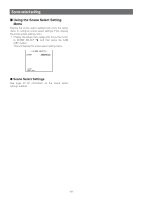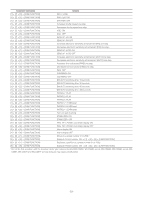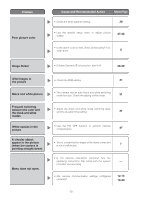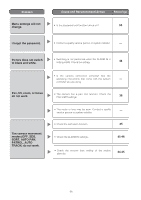Panasonic WVCW974 WVCW974 User Guide - Page 54
Troubleshooting, Problem, Cause and Recommended Action, Reference s
 |
UPC - 791871505373
View all Panasonic WVCW974 manuals
Add to My Manuals
Save this manual to your list of manuals |
Page 54 highlights
Troubleshooting Before requesting service, check the following symptoms to see if you can solve the problem yourself. If the countermeasures described below do not correct the problem, or if the symptoms you are experiencing are not covered here, contact a quality service person or system installer. Problem Cause and Recommended Action Reference Pages No picture (dark screen) • Is the camera connected correctly? Check the operating instructions that come with your system - controller. • Is the lens iris closed? Execute the iris reset from the system controller you are using. 28-29 • Is the camera set up for a fixed shutter speed? 29 White picture • Is the lens iris open? 28-29 • Is FIX selected for the electronic sensitivity 29 enhancement (SENS UP) setting? • Is the dome cover or lens of the camera dirty? If so, clean them. 8 Out of focus picture • Is MANUAL selected for the auto focus mode? 32 Digital noise in the picture • Is the object one that is not compatible with auto focus? For such objects, focus manually. 32 • The slip ring may be dirty. Do you have the 40 cleaning function turned on? • Is the camera set up correctly? 8 -54-