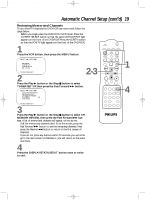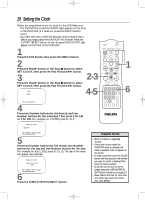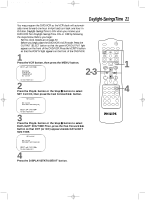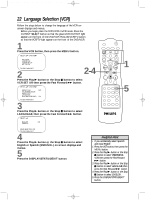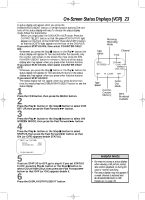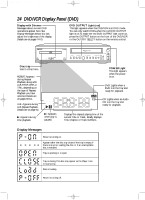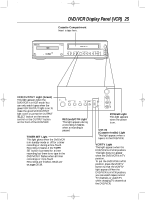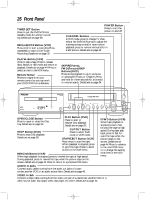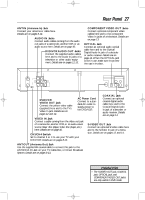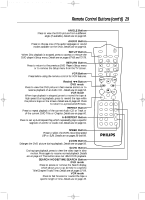Philips DV910VHS User manual - Page 24
DVD/VCR Display Panel DVD
 |
View all Philips DV910VHS manuals
Add to My Manuals
Save this manual to your list of manuals |
Page 24 highlights
DV910(H9100).QX33 01.8.9 10:26 AM Page 24 24 DVD/VCR Display Panel (DVD) Display with Dimmer Messages about current DVD operations appear here. See Display Messages below.You can adjust the brightness of the display. Details are on pages 74-75. DVD OUTPUT Light (red) This light appears when the DVD/VCR is in DVD mode. You can only watch DVDs when the red DVD OUTPUT light is on.To make the red DVD OUTPUT light come on, press the OUTPUT button on the front of the DVD/VCR or the OUTPUT SELECT button on the remote control. POWER DVD OPEN/CLOSE DV D OUTPUT V C R CHANNEL TIMER SET STOP SKIP/REV PLAY FWD/SKIP STOP/EJECT REW PLAY F.FWD REC/OTR VCR/TV CST.IN VIDEO L AUDIO R Disc tray Insert a Disc here. REPEAT: Appears during Repeat Playback, along with A-B,TITLE, CHP., or TRK., depending on the type of Repeat Playback you have selected. Details are on pages 60-61. A-B: Appears during A-B Repeat Playback. Details are on page 61. B:Appears during Disc playback. REPEAT A - B F :Appears when play is paused. TITLE CHP. TRK. POWER Light This light appears when the power is on. DVD: Lights when a DVD is in the tray and ready for playback. CD: Lights when an Audio CD is in the tray and ready for playback. Displays the elapsed playing time of the current Title or Track. Briefly displays Title, Chapter, or Track numbers. Display Messages Power is turning on. Appears after the disc tray closes if the tray is empty, if there is an error reading the disc, or if an unacceptable disc is installed. Tray is opening or is open. Tray is closing.This also may appear as the Player tries to load a Disc. Disc is loading. Power is turning off.