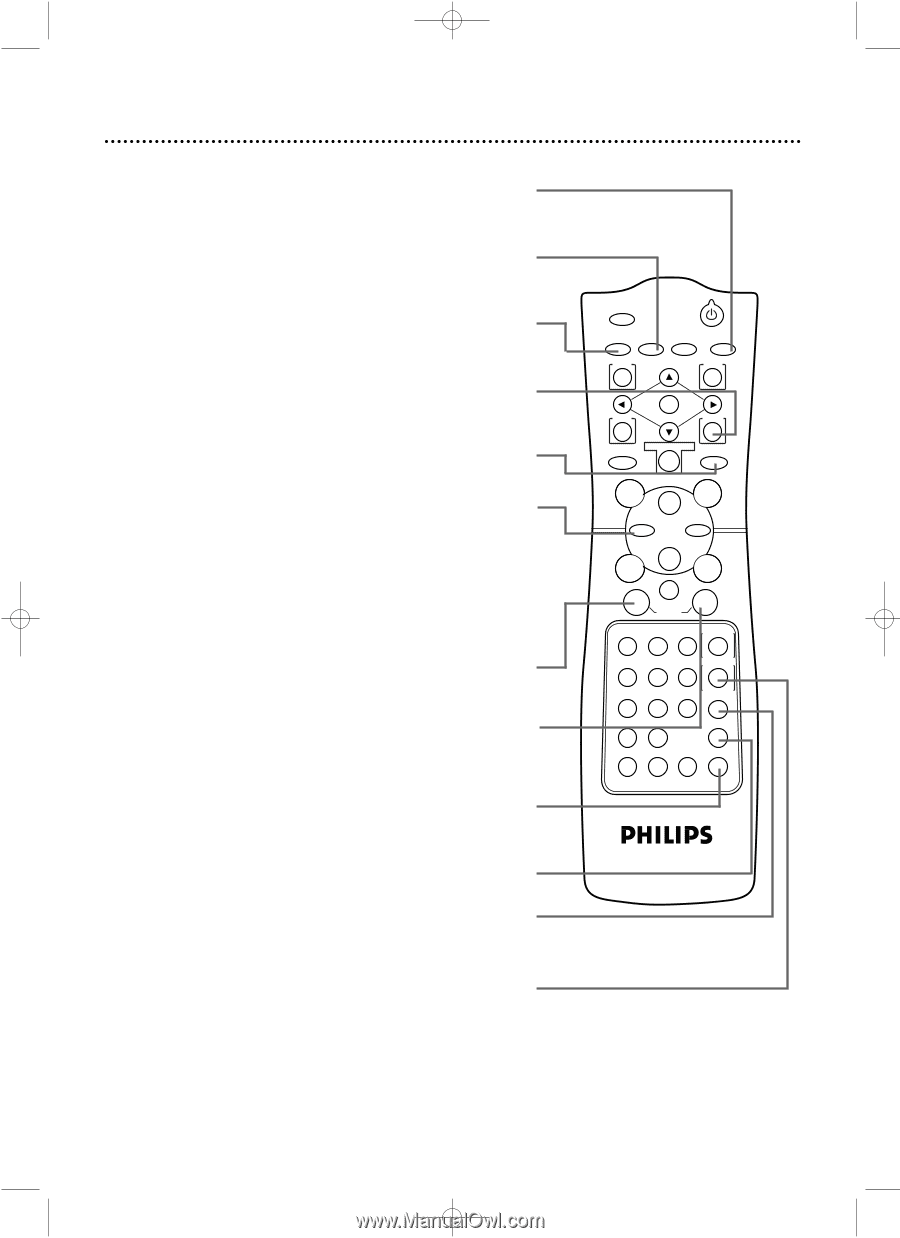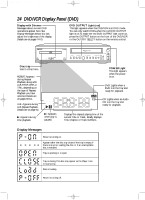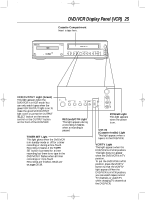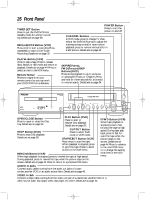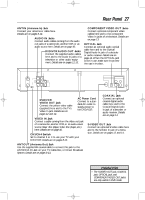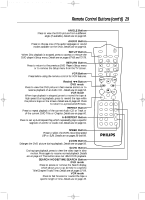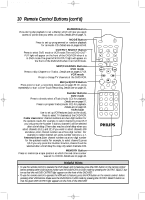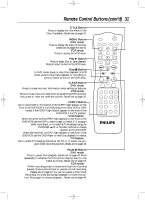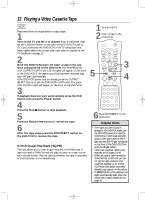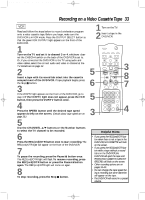Philips DV910VHS User manual - Page 29
Remote Control Buttons cont'd
 |
View all Philips DV910VHS manuals
Add to My Manuals
Save this manual to your list of manuals |
Page 29 highlights
DV910(H9100).QX33 01.8.9 10:26 AM Page 29 Remote Control Buttons (cont'd) 29 ANGLE Button Press to view the DVD picture from a different angle (if available). Details are on page 66. AUDIO Button Press to choose one of the audio languages or sound modes available on the DVD. Details are on page 64. SETUP Button When Disc playback is stopped, press to access or remove the DVD player's Setup menu. Details are on pages 67-68 and 72-78. RETURN Button Press to return to the previous DVD Player's Setup menu or to remove the Setup menu from the TV screen. VCR Button Press before using the remote control for VCR features. Rewind h Button DVD mode q Press to view the DVD picture in fast reverse motion or to reverse playback of an Audio CD. Details are on page 54. VCR mode q When tape playback is stopped, press to rewind the tape at high speed. During playback, press to rewind the tape while the picture stays on the screen. Details are on page 44. Press to return to a previous VCR menu. REPEAT Button Press to repeat playback of the current Audio CD or Track or of the current DVD Title or Chapter. Details are on page 60. A-B REPEAT Button Press to set up A-B Repeat Play, which repeatedly plays a specific segment of a DVD or Audio CD. Details are on page 61. SPEED Button Press to select the VCR's recording speed (SP or SLP). Details are on pages 38 and 86. ZOOM Button Enlarges the DVD picture during playback. Details are on page 56. SLOW Button During tape playback, press to view the video tape in slow motion. Press again to resume normal playback. Details are on page 44. This button does not affect DVD playback. SEARCH MODE/TIME SEARCH Button DVD mode q Press to access or remove the Search display, which allows you to go directly to a specific Title/Chapter/Track/Time. Details are on pages 57-59. VCR mode q Press to fast forward or rewind the tape a specific length of time. Details are on page 43. MARKER POWER SETUP AUDIO SUBTITLE ANGLE MENU TITLE MODE OK RETURN DVD OUTPUT SELECT VCR SKIP/CHANNEL H/L CHANNEL/SKIP K/G B E D C REC /OTR F A-B CLEAR REPEAT DISPLAY 1 23 STATUS/EXIT SEARCH MODE 4 56 TIME SEARCH SLOW 7 89 ZOOM +10 0 TIMER SET VCR/TV MEMORY SPEED