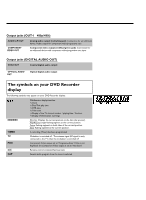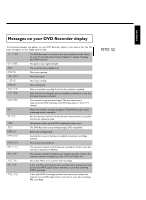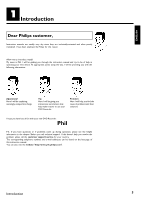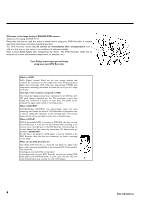Philips DVDR77 User manual - Page 11
Messages on your DVD Recorder display
 |
View all Philips DVDR77 manuals
Add to My Manuals
Save this manual to your list of manuals |
Page 11 highlights
Messages on your DVD Recorder display The following messages may appear on your DVD Recorder display. If you name a disc, the disc name will appear on the display panel as well. IS TV ON? NO SIGNAL MENU OPENING TRAY OPEN CLOSING READING MENU UPDT INIT MENU COPY PROT WAIT NO DISC INFO BUSY ERASING EMPTYDISC PROTECTED MAX TITLE MAX CHAP DISC FULL PAL DISC NTSC DISC The DVD Recorder is currently in the initial installation mode. Switch on your TV and read section 'Initial installation' in chapter 'Installing your DVD recorder.' No signal or poor signal strength The on-screen menu display is on. Disc tray is opening. Disc tray is open. Disc tray is closing. Disc is being read. After a successful recording, the list of disc contents is updated. After the first recording has been successfully completed on a new disc, the menu structure is created. You received a copy-protected signal. This may come from a copy-protected DVD/videotape of a DVD/video player or from a TV channel. Please wait until this message disappears. The DVD Recorder is busy processing another operation. No disc has been inserted. If a disc has been inserted, then it is possible that the disc cannot be read. Information on the inserted DVD is displayed on the screen. The DVD Recorder is busy making changes DVD-compatible. Entire disc is being erased. Inserted disc is new or has been completely erased (no recordings present). Disc cannot be recorded on. The maximum number of titles has been reached for the disc. Each disc can have a maximum of 48 titles. The maximum number of chapters per title/disc has been reached. The maximum number of chapters per title is 99, and 124 per disc. Disc is full. There is no room for new recordings. A disc with PAL recordings has been inserted and an attempt was made to record an NTSC signal. Insert a new disc or use a disc containing NTSC recordings. A disc with NTSC recordings has been inserted and an attempt was made to record a PAL signal. Insert a new disc or use a disc containing PAL recordings. READING ENGLISH