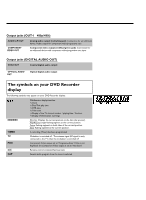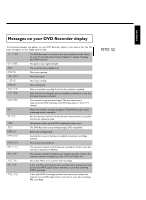Philips DVDR77 User manual - Page 8
Front of the Recorder, Behind the door at the lower right front, corner
 |
View all Philips DVDR77 manuals
Add to My Manuals
Save this manual to your list of manuals |
Page 8 highlights
Front of the Recorder STANDBY-ON m OPEN/CLOSE J MEDIA SLOT EJECT RECORD G N O h Switch on or off: To switch the DVD Recorder off or on, interrupt a function, or interrupt a programmed recording (TIMER) Open/close disc tray: Open/close disc tray Media Slot for PC (PCMCIA) cards (adapters) Eject PC (PCMCIA) card: Record: Record the current TV channel Playback: To play a recorded disc. previous chapter track/reverse search next chapter track/forward search Stop: Pause playback/recording Behind the door at the lower right front corner Switching between jack S-VIDEO and VIDEO is done automatically. In case both jacks are occupied, the signal at jack S-VIDEO is given priority. S-VIDEO Yellow jack VIDEO White/Red jack left AUDIO right DV IN S Video jack : Input for SVHS/Hi8 camcorders or SVHS/Hi8 video recorders (channel number 'CAM1') Video input jack: Input for camcorders or video recorders (channel number 'CAM1') Audio input jack left/right : Input for camcorders or video recorders (Channel number 'CAM1') i.Link / DV jack (digital video input, IEEE 1394, Firewire): Input for digital Camcorders or other suitable devices using this connector (channel number 'CAM2').